Features
Change Orders
If you find yourself frequently needing to formalize, document or track changes to a project’s scope, schedule, or cost…this feature is for you.

Up to date WBS reporting
Automatically keep your WBS reporting up date without duplicate data entry.
Seamlessly track Change Orders
Keep scope, schedules, and costs on track.
Straight-forward processes
Give your customers a detailed breakdown of changes, all while keeping the approval process straight-forward.
About Change Orders
Keep change orders…in order
Let’s face it, even with our best efforts to scope projects accurately, they change all the time. Keeping track of Change Orders can be a simple, straight-forward process with Aimsio’s Change Order feature.
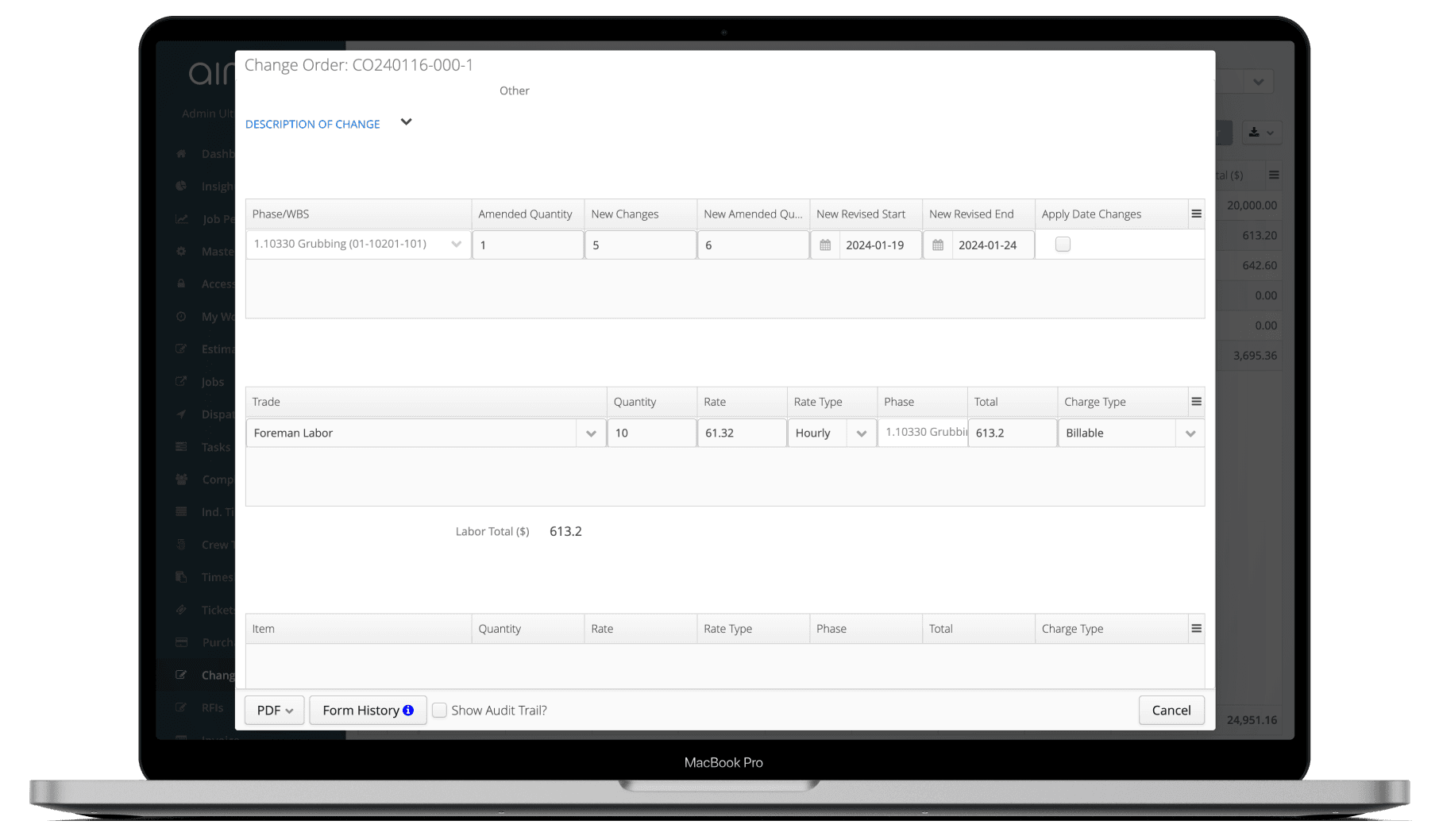
Create New Change Orders
Simply input the general information of your Change Order such as Job Number, Customer, Price Book, etc. to create a new Change Order.
You can enter a description of the change, where you will leverage your billable items list to track changes in Labor, Equipment, and Material.
WBS Progress
If you have an account that uses our WBS feature, you can formalize and track updates to Job progress. This means you can adjust the original Planned Start and Planned End dates if needed. You’ll also be able to adjust things like measurable quantities related to deliverables.


Internal Signatures
There is a section on the Change Order where internal signatures can be captured. Alternatively, if your customer happens to be onsite with you at the time the Change Order is created, they can also sign at that point.
External Approvals
Once a Change Order is completed, it can then be downloaded as a PDF to be sent for external approval. Aimsio’s Change Orders are also compatible with our Client Portal, meaning you can send your Change Order for a digital signature to your customer all within Aimsio.
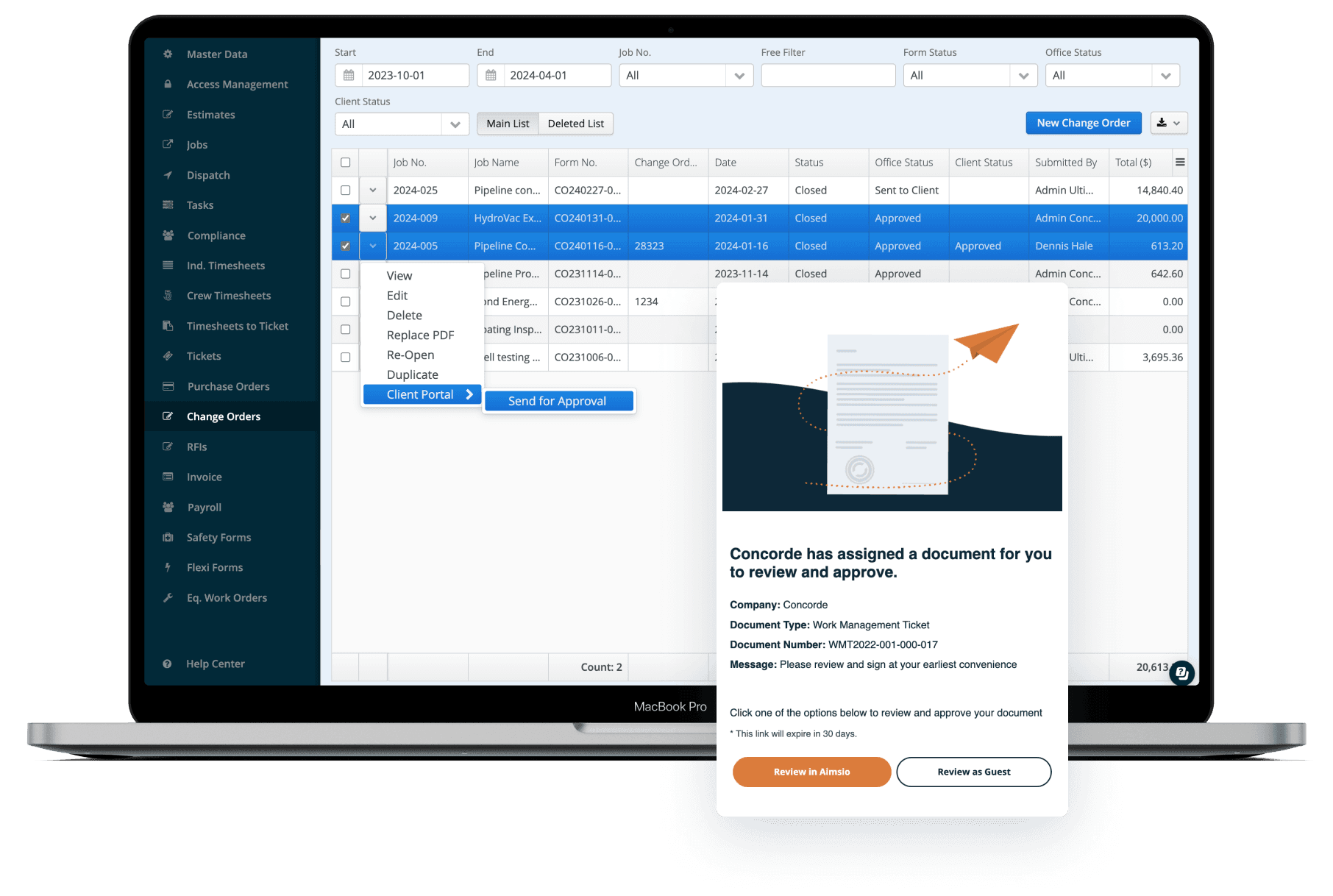
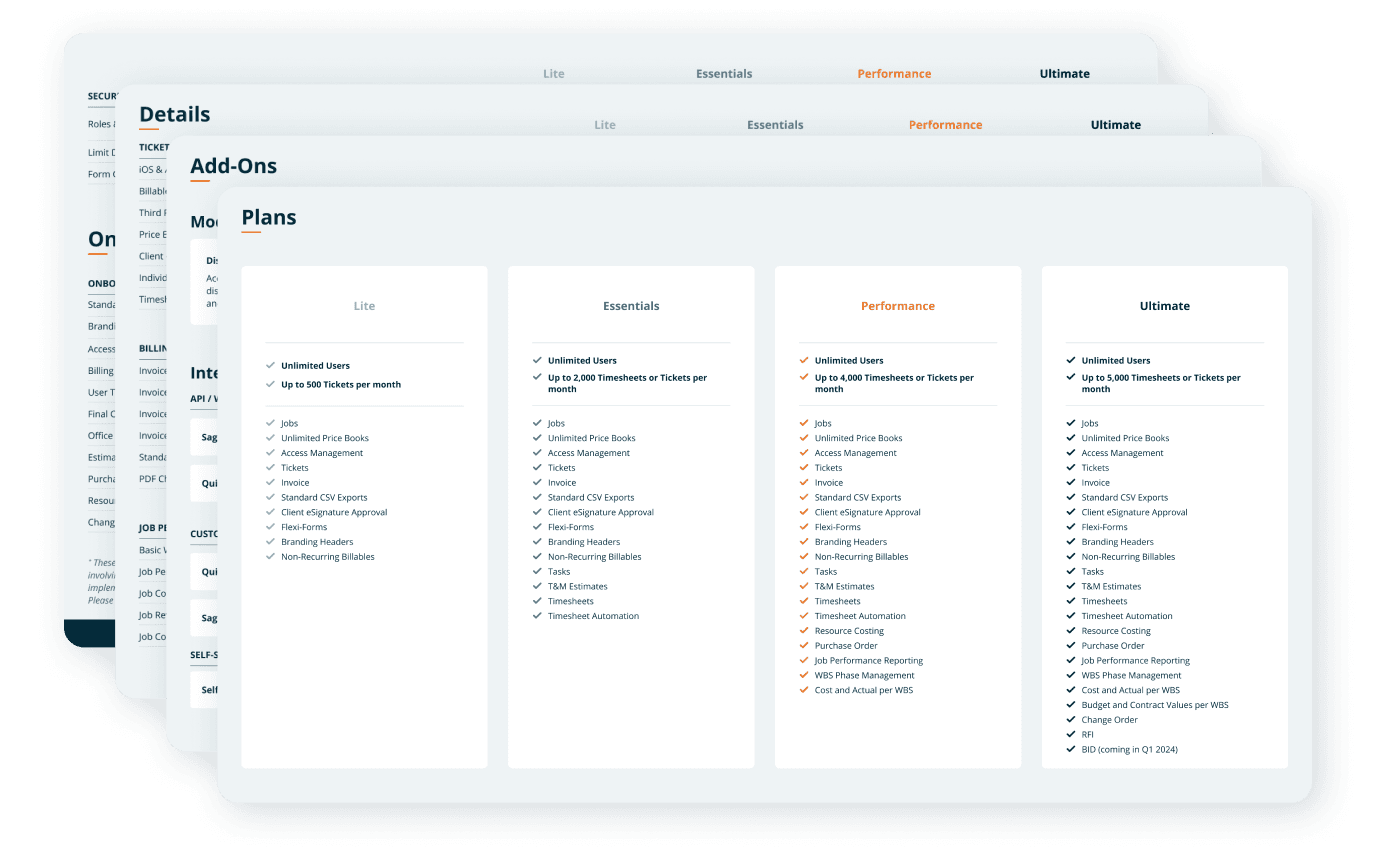
Find this feature in the following plans
- Aimsio Ultimate
Other Features
Explore some other features
Take a look at all of Aimsio’s features
Jobs
Create and manage projects in one, accessible hub. Track progress, store documents, and set up mobile users for success in the field.
Tickets
Track and bill field work with Field Tickets, LEMs, or Daily Tickets. Tickets can be connected with other features for ultimate efficiency.
Invoices
Convert field Tickets into Invoices or create standalone Invoices. Both Canadian and US tax rates are supported.
Client Portal
Send Tickets, Estimates, or Change Orders for electronic approval. Customize the logo, email subject, and message for a great impression.
Timesheets
Choose from crew Timesheets for supervisors or individual Timesheets for employees. Timesheets can be submitted for approval.
Job Performance Reporting
Track profitability in near-realtime by comparing billable and non-billable work against the cost of labor, equipment, and third-party charges.
Integrations
Unlock your full potential with integrations
Integrate your accounting, payroll, or ERP software with Aimsio to make your day-to-day data entry disappear.
Want to see this feature in action?
Get a personalized demo with us to learn more about how this and other features can evolve your field operations.









