In the world of heavy industry, managing billable items and pricebooks can be the difference between a project’s success or tragedy. It’s a make-or-break deal. You’re dealing with big machines, bigger budgets, and the biggest challenge of keeping it all running smoothly.
This article will explore the often overlooked world of billing and pricing and show you how to turn it into a business superpower. We’ll explore why getting it right is so important, the potential pitfalls, and the secrets to mastering this crucial aspect of project management.
Managing Billable Items and Pricebooks: Why It’s a Big Deal
Let’s talk about something crucial for success in industries like construction, oil and gas, and large-scale infrastructure projects: managing billable items and price books. These sectors face a unique challenge. Projects are often highly customized – no two are exactly alike. This makes keeping track of costs and billing a real headache. One wrong step, like underestimating costs or promising too much in a bid, can cost a company big time.
And the numbers back this up:
- The Construction Industry Institute found that while 90% of contractors know accurate job costing is critical, only 35% actually have effective systems for it. That’s a pretty big gap, and it leaves a lot of companies vulnerable.
- The National Institute of Standards and Technology points out that as much as 30% of a project’s total cost can be wasted due to inefficient billing. Think about that – 30%! That’s money left on the table, or worse, lost because of billing mistakes.
It’s not just about the dollars, either. Inaccurate billing can damage client trust. It makes them question your transparency and whether they can rely on you.
So, how do you get it right? The answer lies in a powerful combination: well-managed billable items and accurate price books.
Breaking It Down: Billable Items and Pricebooks Explained
Billable Items
Billable items are the individual services, materials, and costs that you can charge your clients for. These might include:
- Labor: The cost of your crew’s time and expertise.
- Equipment: Charges for using specialized gear like cranes or crew trucks.
- Materials: The physical goods and supplies needed for the job.
- Services: Any additional services provided, such as consulting or transportation.
Pricebooks
Now, pricebooks are where the magic happens. These are detailed catalogs or menus of all your billable items and their associated costs. They’re like the secret weapon that ensures accurate and consistent pricing. With a well-maintained price book:
- Creating estimates and managing budgets is a breeze.
- Validating prices on an invoice is quick and painless, no more second-guessing or miscalculations.
- You can adapt to market changes and client needs, keeping your business agile.
But, it’s not enough to just set and forget your pricebooks. They need to be regularly reviewed and updated to stay relevant. After all, the market is always moving, and your pricebooks should keep up!
Challenges in Managing Pricebooks
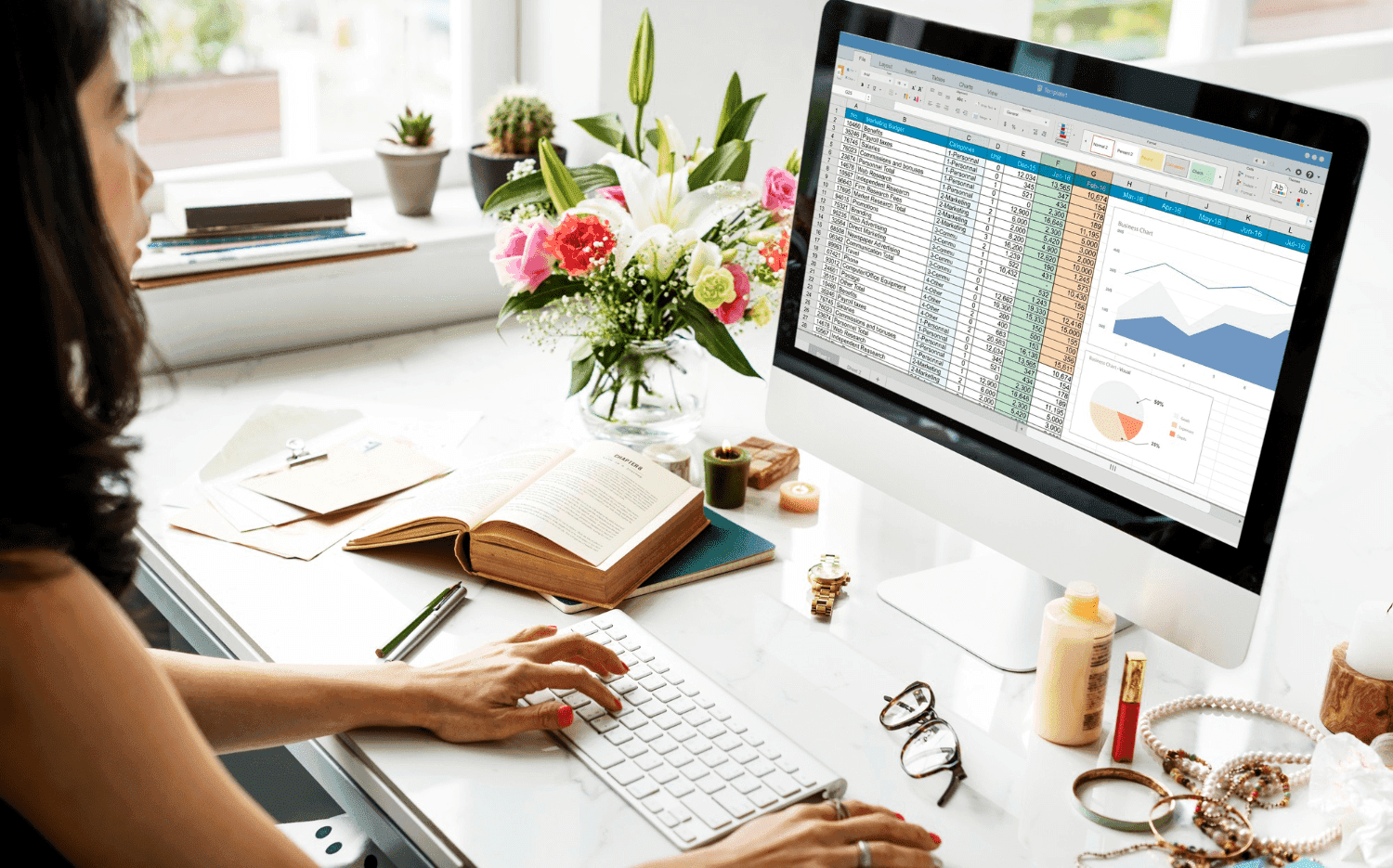
As the number of billable items increases, managing them becomes more complex. This is especially true in industries like oil and gas, where project scopes can vary widely and require many different pricebooks. Managing multiple pricebooks from past and future projects can be overwhelming.
Here are some common challenges:
1. Tracking Billable Items
Many organizations struggle to track billable items accurately. This can lead to revenue loss. The challenge becomes bigger when handling a high volume of jobs and items. Creating structured pricebooks from billable items provides a clear reference, helping to prevent errors. Starting with a default pricebook and making changes by duplicating it is a good practice. However, using tools like Excel can lead to hundreds of different versions, making organization difficult.
2. Managing Third-Party Billables
Tracking billable items from third parties adds another layer of complexity. Companies need to account for third-party charges and often want to add an extra charge to these items. For example, if a company uses a third-party hotshot service, they might add a 10% upcharge to that specific billable item in the pricebook. This ensures that all costs and profits are accurately captured.
3. Job Setup and Pricebook Configuration
Proper job setup and pricebook configuration are crucial for accurately assigning billable items to timesheets and tickets. Errors in setup can lead to significant tracking and billing inaccuracies. Companies that prioritize thorough job setup and pricebook configuration can significantly reduce billing errors. Managing numerous ongoing jobs and multiple pricebook versions can be challenging, especially when relying solely on Excel.
4. Invoicing Issues
Inaccurate setups can result in invoicing errors, which negatively impact revenue and client relationships. For example, a company might approve a ticket with the wrong price, leading to underbilling. Missing chargebacks for third-party services can also occur. The best way to handle these issues is to prevent them from happening. A dedicated system allows for the creation and locking of multiple pricebooks. When an invoice is generated, the assigned pricebook ensures that the correct pricing appears on the ticket.
5. Inconsistency of Billable Items
Inconsistencies in the use and tracking of billable items across multiple projects and teams can create confusion. Implementing control measures to limit access to master data is beneficial for maintaining consistency. For example, ensuring that a field technician cannot change the price on tickets without approval helps maintain accurate billing rates.
6. Non-Billable Items
Not all items are chargeable. Non-billable items should not appear as billable on field tickets. These items are important for payroll and job costing and must be tracked separately. Flagging an item as non-billable and ensuring it remains so throughout the invoicing process is crucial. Managing this manually is challenging, as it relies on human accuracy. Mistakes can lead to loss of customer trust. Automated systems help prevent these errors by enforcing billing rules consistently.
Common Pitfalls and How to Avoid Them
Let’s take a closer look at some of the issues that businesses face when managing billable items and pricebooks, and explore strategies to overcome them:
1. The Excel Problem:
Many businesses start with Excel for their pricebooks, which works initially. However, as they grow, Excel can become a real headache. Mistakes like typos or outdated rates can easily creep in and spread across multiple pricebooks. A much better approach is to switch to specialized software designed for managing pricebooks. This kind of software keeps your data accurate and makes it easy to track changes, preventing costly errors down the line.
2. Mixed-Up Billing:
Mixed-up billing often happens when different teams use different prices for the same service. Imagine one team charging $100 for a piece of equipment while another charges $120! This inconsistency confuses customers and can lead to lost revenue. The key here is to create a central system for managing prices. With a centralized system, everyone uses the same, up-to-date information, ensuring consistent and accurate billing.
3. Doing Everything by Hand:
If your billing process involves hours of manual work, you’re likely wasting valuable time and increasing the risk of errors. Think about all the time spent updating prices across multiple spreadsheets! Instead of this tedious manual process, a smarter solution is to automate as much as possible. Look for software that offers features like bulk updates and automatic invoicing. Automating these tasks not only saves time but also dramatically reduces the chance of human error.
The Benefits of Getting It Right
When you master the art of managing billable items and pricebooks, the rewards are significant:
- Improved Customer Satisfaction: Accurate and transparent billing builds trust with your clients. They’ll appreciate clear and detailed invoices, and quicker billing cycles. It’s a surefire way to keep your customers happy and coming back for more.
- Enhanced Cashability: By getting a grip on your billing practices, you’ll improve your bottom line. No more leaking profits due to billing errors or missed charges. With efficient billing, you’ll also speed up your cash flow, improving your financial position.
- Streamlined Operations: A well-oiled billing machine frees up time and resources. No more wasting manual updates or data entry. With an efficient system in place, your team can focus on more strategic tasks, and your business can scale with ease.
Conclusion
Managing billable items and pricebooks is essential for success in the oil, gas, and construction industries. While this process can be complex, mastering it is crucial for protecting your financial integrity and boosting profitability.
Aimsio simplifies this challenge with powerful features that allow you to easily create, update, and manage your pricebooks and billable items. By using Aimsio, you streamline your billing practices and unlock your business’s full potential. Embrace the opportunity to enhance your operations and stand out in a competitive market!
Book your demo with Aimsio today!
FAQ
What are the different types of billable items?
Billable items can be categorized into four main types:
- Labor: Charges for the time your crew spends working on a project.
- Equipment: Fees for using machinery or tools, like cranes or crew trucks.
- Materials: Costs for physical supplies needed for the job, such as concrete or pipes.
- Services: Additional services provided, like consulting or transportation.
How do I handle third-party billables?
Third-party billables can be a challenge, but a dedicated pricebook management platform can help. You can set up specific pricebooks for third-party charges, apply upcharges, and ensure these are incorporated into your billing seamlessly.
What are surcharges, and how do they affect billing?
Surcharges are extra fees added to the base price of services or products. They often cover additional costs like fuel or environmental fees. If not managed properly, surcharges can lead to revenue loss. Using a dedicated system like Aimsio can help you add these surcharges easily to estimates and invoices, ensuring you don’t miss out on any revenue. Check out how to add surcharges with Aimsio.
What’s the best way to keep pricebooks up-to-date?
Regular reviews and updates are key. Set a schedule for reviewing your pricebooks to ensure they reflect market changes and client needs. A good rule of thumb is to review them at least quarterly, or whenever there are significant market shifts.
How can I ensure consistency across multiple pricebooks?
Consistency is crucial to avoiding errors and confusion. Implement a standardized approach to adding items and rates, and ensure all teams are working from the same, central source of truth. A dedicated platform can help enforce this consistency.
How does Aimsio help with managing pricebooks and billable items?
Aimsio is a powerful field service management software that makes it easy to manage pricebooks and billable items. With Aimsio, you can:
- Create new pricebooks using three simple methods: starting from scratch, copying default values, or duplicating existing pricebooks.
- Update pricebooks in bulk by exporting to CSV, editing in Excel, and re-uploading, saving you time and reducing errors.
- Assign unlimited pricebooks to individual jobs, so you can stay organized and on top of your revenue.




