The ability to access digital tools anywhere at anytime? Sounds great, but it’s not a one-size-fits-all experience for everyone. Newer users may resist the adoption of cloud software because they’re acclimated to the performance of their offline applications.
While internet speeds are a critical metric when measuring cloud performance, they don’t always tell us the full story. The processor and memory in your device also make a significant impact on how well pages and media render in the browser. Newer devices are equipped with better WiFi too, ensuring they take full advantage of the available bandwidth at lower latencies.
Modern operating systems and web browsers continue to introduce features that leverage the latest available hardware. This includes AI-assistants and other “always-on” tools that live in the background of your system, potentially taking up valuable resources like memory and CPU.
If you’re on an older device, you may inadvertently attribute a lack of performance to an issue with the software you’re using, rather than the hardware you’re using it on. Even so, we’re not always able to simply upgrade our devices.
Thankfully, there are strategies and tools available to help us maximize our efficiency. Since we’re a cloud-based software company, I’ll be using Aimsio as the software in the strategies outlined below. However, many of these strategies could apply to other cloud-based solutions as well.
Super-Charge Your Browser with Extensions
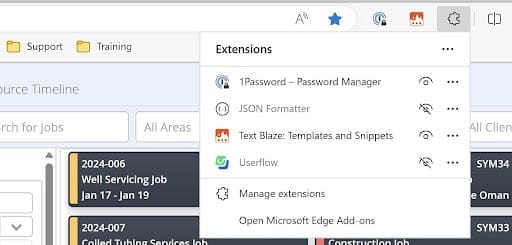
Bogged down by repetitive data entry? Browsers like Chrome, Edge and Firefox have a robust selection of extensions, many of which can be installed for free! An ‘extension’ or ‘add-on’ is essentially a small program that runs in your browser, enhancing its functionality.
Consider equipping a text “snippet” extension. Assign blocks of text to user-defined shortcuts on your keyboard and reduce the drudgery of typing. I personally use Text Blaze. Text Expander is popular too.
Users of our mobile app may already be basking in the convenience of voice annotation, but did you know there are extensions for that too? Voice In by Dictanote has a popular solution available for both Chrome and Edge.
Learning new software can be tough. One extension that can make the process much easier for teams is Scribe. Create step-by-step guides right in the browser and share them instantly.
Leverage Your Browser’s Own Features
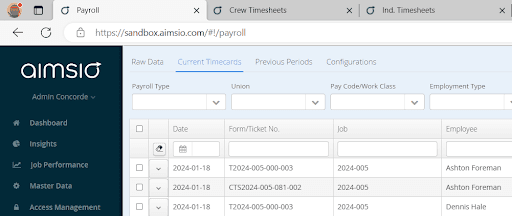
Have you tried using Aimsio across multiple tabs? Maybe you’re closing a payroll period and need to cross-check submitted hours. By keeping your timecards open in one tab and timesheets in another, users can make this process much more convenient. Tabbing between two or more reports can feel much more responsive than navigating away and reloading your search parameters each time.
Google has a handy guide for using tabs. Personally, I like to duplicate the tab I’m on if I need to open another page in Aimsio. WikiHow has a great article on duplicating tabs for users of Chrome, Edge and more. Browsers like Microsoft Edge also support a splitscreen view between tabs. Consider the possibilities!
What about smaller devices, where screen real estate is a premium? Thankfully, browsers come equipped with the ability to set the Zoom level of the page you’re on. Google keeps a cheat sheet on how to do this (Edge and Firefox work much the same way). Remember to refresh your page to allow Aimsio to take full advantage of your new settings.
Consider a Password Manager
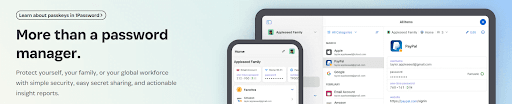
The lost and “forgotten” art of remembering your password. Suffer no longer. Consider a password manager and let this extension do the heavy lifting by creating strong passwords for you and remembering them on your behalf. Organizations can also look forward to increased security and the ability to manage passwords on behalf of their teams.
At Aimsio, we’ve rallied behind 1Password. Bitwarden has the support of many satisfied users too.
Bookmarks, More Bookmarks!
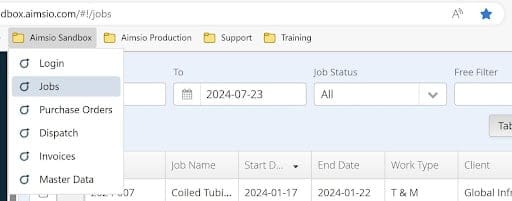
Most of the pages in your Aimsio account can be quickly accessed via “bookmarks” or “favorites”. In Chrome, Edge, and Firefox this is easy: Click the star icon on the far right of your address bar. Store these bookmarks in your favorites bar and they’ll always be a quick click away. Most browsers show the favorites bar by default. If you aren’t seeing it, a quick Google search should detail the “how-to” for your browser of choice.
Already loving your favorites bar, but running out of room? Consider creating folders. This can especially be handy for keeping your Aimsio Sandbox and Production accounts organized. Take note of the pages you most frequently visit and get on onboard with bookmarks!
Turn Off Unnecessary Services
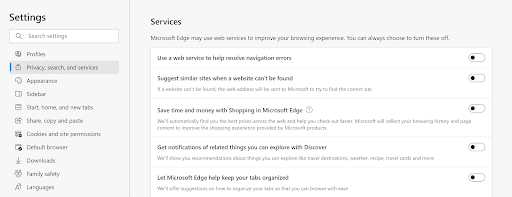
If your device is feeling sluggish, take the time to explore services that might be running and determine whether you really need them on. Browsers like Chrome and Edge may be running services in the background, potentially slowing your experience down. Your browser’s Settings page will typically provide you with the option to turn these unwanted processes off.
I recommend taking the same approach with the operating system you’re using too. Windows will let users turn off applications that automatically start when booting your device up. MacOS offers similar functionality. Stopping these applications from opening does not remove them from your device. They’ll simply wait until the next time you open them.
If you want to try and squeeze even more performance out of your device, consider turning your operating system’s visual enhancements off (e.g. animations / motion). This can be done by adjusting the appearance and performance of Windows or stopping onscreen motion on MacOS.
Conclusion
Cloud-based software is getting better with each passing year. Combining that with the advancements available in the browser and the offline performance users covet will eventually be a distant memory. There are many tools out there helping make the pivot to the cloud as painless as possible. Hopefully some of the tips here help you get the most out of working with Aimsio as we continue to make our own improvements too.




