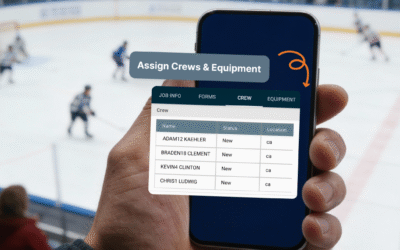When evaluating field service software, you’ll hear vendors tout their “integrations” as a key feature. But not all integrations are created equal. Understanding the difference between basic data exchange and true native integrations can save your business significant time, money, and frustration.
The difference between companies that scale smoothly and those that drown in manual workarounds often comes down to one thing: how their systems actually talk to each other.
What Integration Really Means (And Why Most Companies Get It Wrong)
At its core, integration is simply moving data from a source system to a destination system. However, the method of that movement makes all the difference in your user experience and operational efficiency.
Let’s break down what’s actually happening when vendors say “we integrate.”
CSV Means More Work for You
Nearly every software supports CSV import and export. On paper, this counts as integration. In reality? You’re the one doing the heavy lifting.
Yes, you can move data, but you’re left handling the critical mapping step yourself. A “Job Number” in your project management system might be called a “Project ID” in your accounting software. With CSV transfers, you’re responsible for ensuring these fields align correctly—every single time.
Some systems offer CSV templates with customizable column names, which helps. But you’re still babysitting the process, and when your systems update or your data structure changes, you’re back to square one.
The real cost? Your office staff spends hours each week manually transferring, mapping, and verifying data instead of focusing on getting invoices out the door and keeping projects moving.
API Access is Better, But Not Enough
Most modern cloud software offers API (Application Programming Interface) access—meaning systems can export or import data without working with files. This is a technical upgrade, no question.
But here’s what vendors don’t tell you: just because both systems have APIs doesn’t mean they talk to each other. Someone still needs to write the code that maps your field data to your accounting system’s structure and handles the back-and-forth.
That someone is usually you—or more accurately, an expensive third-party consultant you’ll need to hire.
The Integration Gap: When Both Systems Have APIs But Nobody Built the Bridge
This is where companies get stuck. Your field management software has an API. Your ERP has an API. Both vendors point at each other and say “we’re integration-ready!”
But nobody actually built the connection.
This is where expensive third-party solutions enter the picture. You’ll need either:
- A specialized system integration consultant to write custom code
- Enterprise integration platforms like MuleSoft or Celigo (starting at thousands per month)
- Internal or custom IT resources to build and maintain the connection
- Ongoing monitoring because when APIs change, your integration breaks
Beyond the initial cost, someone must continuously monitor these integrations because when APIs change, your integration breaks.
Your crews shouldn’t wait on data to move because two software companies couldn’t be bothered to talk to each other.
What Makes Native Integration Different (And Why It Matters for Field Service)
A native integration means one company invested the engineering resources to learn the other system’s API and build the mapping logic directly into their product. This explains why most companies offer native integrations with only a handful of partners—it’s a substantial undertaking that requires ongoing dedication.
Native Integration in Practice
When you complete a job in the field, it automatically flows into your ERP with all fields correctly mapped—no manual intervention, no middleware costs, no IT tickets.
Here’s what this looks like in practice:
- Your crew closes out a job on Tuesday morning
- You send the ticket and get client approval the same day
- By Tuesday afternoon, you have invoiced the ticket and the invoice is in your accounting system
- Equipment hours, labor costs, materials used—everything matched to the right project codes
- Your accounting team starts billing Wednesday, not the following week
Aimsio completely syncs with our ERP which reduces data entry in many ways! Now, equipment, manpower, projects and clients only need to be entered in one system and then they are available for field use.
The ERP Integration Challenge
Most software companies offer native integration with QuickBooks Online because of its market dominance. However, many businesses operate more sophisticated ERPs like NetSuite, Sage Intacct, or Explorer Eclipse. You shouldn’t be penalized with manual workarounds or expensive middleware simply because you’ve invested in enterprise-grade accounting systems.
How Aimsio Connects Field Operations to ERP and Accounting Systems
We built Aimsio because we came from the field—the oil patch, the jobsite, the crew truck. We knew firsthand how broken the connection between field and office could be. We searched for real solutions but found only office-first platforms that couldn’t handle how field work actually works.
That’s why we’ve invested heavily in native integrations across the accounting and ERP systems that industrial and commercial contractors actually use—not just the entry-level options.
Cloud-Based Systems: Two-Way Data Exchange
For cloud-based accounting systems, we’ve built native API integrations that enable bidirectional data exchange with:
Master data such as equipment, employees, and projects syncs from your ERP to Aimsio automatically each morning or on-demand when you need it. Your crews work with accurate, up-to-date information without anyone manually updating records in multiple systems.
When jobs are complete, invoices flow from Aimsio back to your ERP with one click—no middleware, consultants, or manual mapping. Field work becomes billable revenue on your timeline, not when someone finds time to transfer data.
Viewpoint Vista: Bridging Legacy Power with Modern Connectivity
Vista is powerful but wasn’t built for modern API connectivity. Rather than leave Vista users behind, we partnered with BaseMethod to create a hybrid solution.
Once you establish a VPN connection to your Vista database, BaseMethod’s specialized tool configures the necessary database queries and provides data in the format Aimsio requires. This enables automated data retrieval from Vista. For pushing data back to Vista, CSV import is used.
Payroll Integration: ADP Connectivity
We’ve also developed a native integration with ADP, allowing seamless synchronization of employee time and labor data between Aimsio and your payroll processing. Your crew hours flow directly from field to paycheck without re-entry.
Desktop ERPs: Making Legacy Systems Work
For desktop-based systems like Sage 50 and QuickBooks Desktop (which lack modern APIs), we’ve partnered with integration specialists to provide robust CSV-based solutions that minimize manual mapping work.
For Sage 300 CRE, we offer multiple approaches:
- Templated CSV files where you define column mapping once
- Native API integrations through partners like CREPortals.com and Serene Technologies, bringing cloud-style connectivity to this desktop ERP
Building Integrations with Internal IT Teams
For organizations with internal IT resources, we provide comprehensive API documentation at api.aimsio.com. Your team can build custom integrations tailored to your specific needs. For example, some customers have used Microsoft Sharepoint and Microsoft Power Automate to push new projects from Sharepoint to Aimsio only after they are approved by their customer.
Aimsio’s Commitment to Building Connections
For systems where we don’t yet offer native integrations, we actively collaborate with our customers’ third-party consultants to help them build connections to Aimsio’s API. For example, we’ve successfully worked with consultants to integrate with Microsoft Dynamics NAV, ensuring our customers aren’t left without a solution even when we haven’t built a native integration ourselves.
Our philosophy is simple: your choice of ERP should be based on what’s best for your business operations, not limited by your project management software’s integration capabilities.
What to Ask Before You Commit to Any Field Management Software
Before committing to any field service platform, ask these questions:
Does it offer native integrations with your current ERP? Not API access—actual native integration where the vendor maintains the connection.
Who’s responsible when something breaks? When APIs change or systems update, is it the vendor’s problem or yours?
What are the real costs? Include setup fees, middleware subscriptions, consultant hours, and ongoing maintenance. Here’s a guide to help you navigate common hidden costs of FSMs.
The answers reveal whether you’re getting true integration value or just the potential for integration—a distinction that determines whether your field data becomes revenue this week or next month.
See How Aimsio Connects to Your Systems
We’ve built integrations across both accounting and ERP platforms because your choice of financial systems should be based on what’s best for your business operations—not limited by whether your field management software bothered to build the connections you need.
From the oilfields to the interstate. On highways, railways, and right-of-ways. In construction, maintenance, energy, and utilities—Aimsio helps field-first companies assign, track, report, and bill faster and easier.
Ready to eliminate integration headaches from your workflow? Explore our full range of native integrations and see exactly how Aimsio connects with systems you already use.
![]()
Aimsio is the all-in-one field-first, back-office-ready platform that helps commercial and industrial companies digitize their operations, eliminate paperwork, assign crews, track progress, and invoice with precision. From the oilfields to the interstate, we help field teams and finance teams perform with clarity, visibility, and confidence.
Field-First. Back Office-Ready. Transforming the Field.