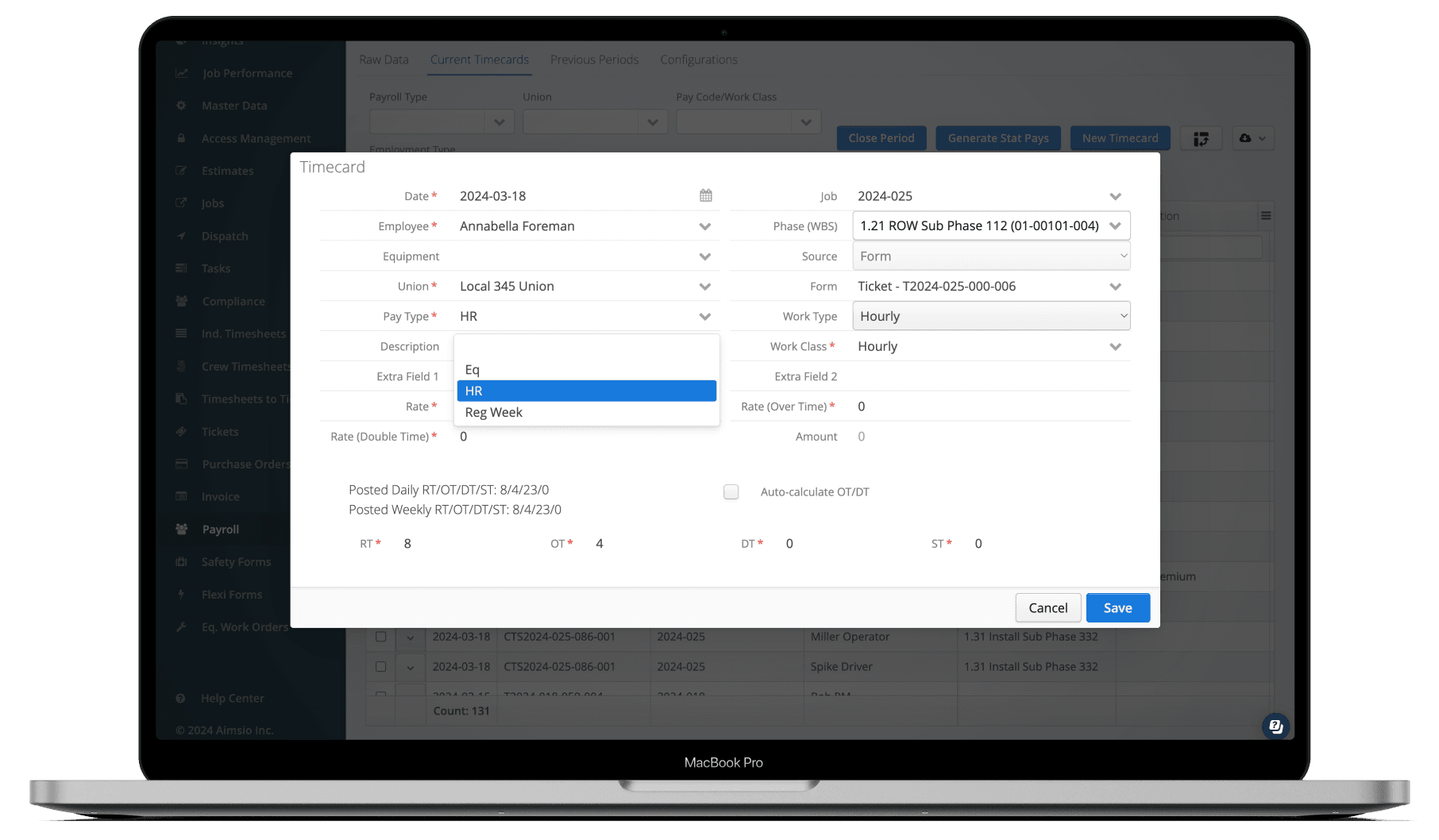Product Plan
Aimsio Performance
Our most popular product, particularly for those who want to streamline their entire operations workflow and track their financial performance.

Who is this plan for
Revenue and Operations connected at last
If you want to streamline your field operations while managing and tracking your financial performance, you need Aimsio Performance. This product is designed for medium to large companies who want to digitize their operations, convert Timesheets to Payroll, and track and optimize their financial decisions. Aimsio Performance will help you increase your efficiency, revenue, and profitability in no time!
About this plan
What is Aimsio Performance
Aimsio Performance is our most popular product because of the number of features you get, for a mid-level price. The benefits of having your operations workflows connected to your finance processes can save companies hundreds of thousands of dollars.
Unlimited users
Every Aimsio plan includes unlimited users, which means you won’t have to pay up each time your headcount grows. Choose a software that grows with you, not against you.
Up to 4,000 Tickets or Timesheets per month
Why choose Aimsio Performance?
Break the structure of your jobs down into manageable and reportable deliverables
Easily convert Timesheets to Payroll
Accurately bill your customers
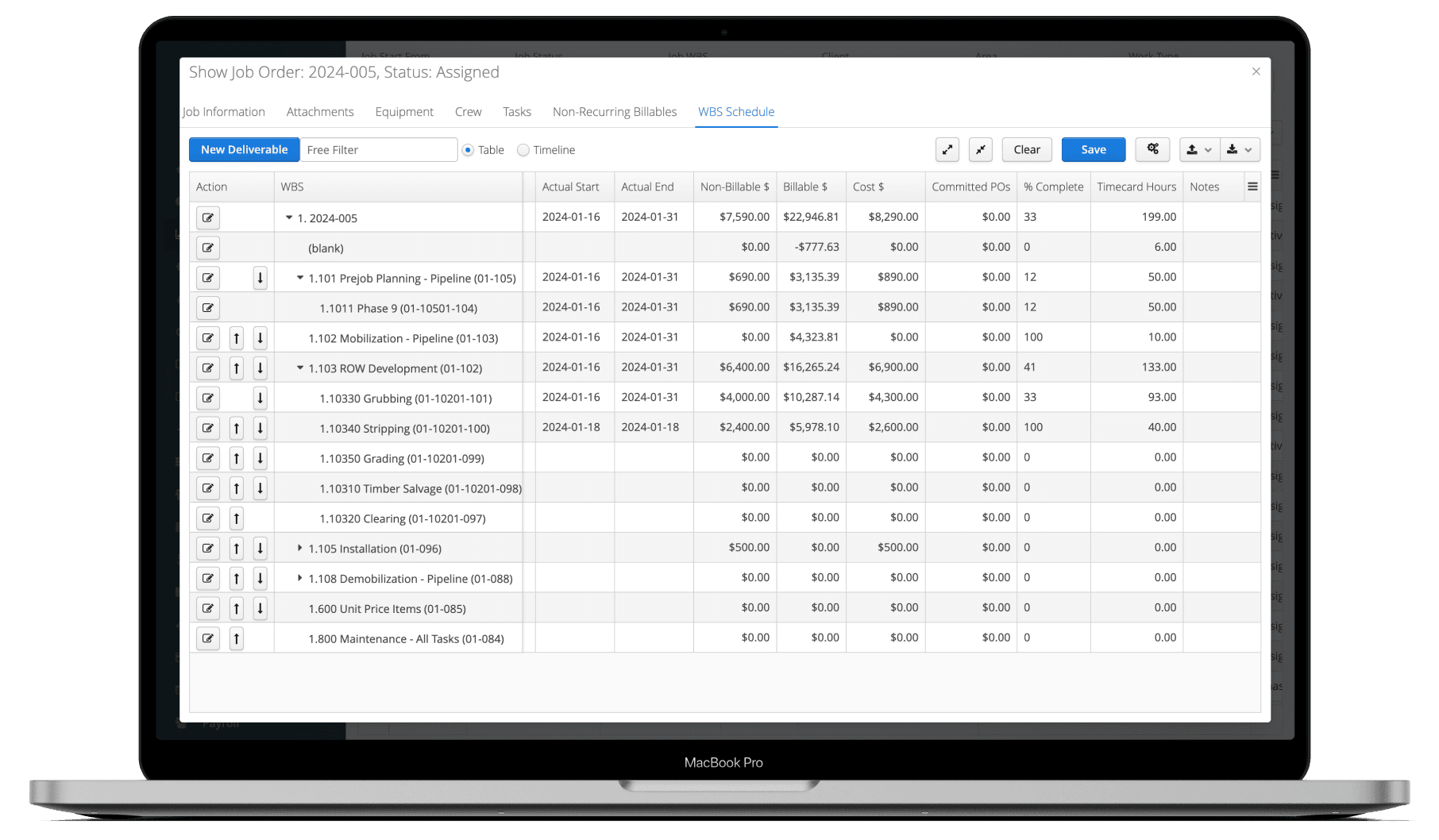
Why choose Aimsio Essentials?
Break the structure of your jobs down into manageable and reportable deliverables
Use Job Performance Reporting and WBS Phase Management to monitor the financial health of your operations:
- Job Performance Reporting automatically tracks the profitability of your billables, non-billable items, costs, and committed purchase orders.
- View the performance of your Job in a timeline or as a table.
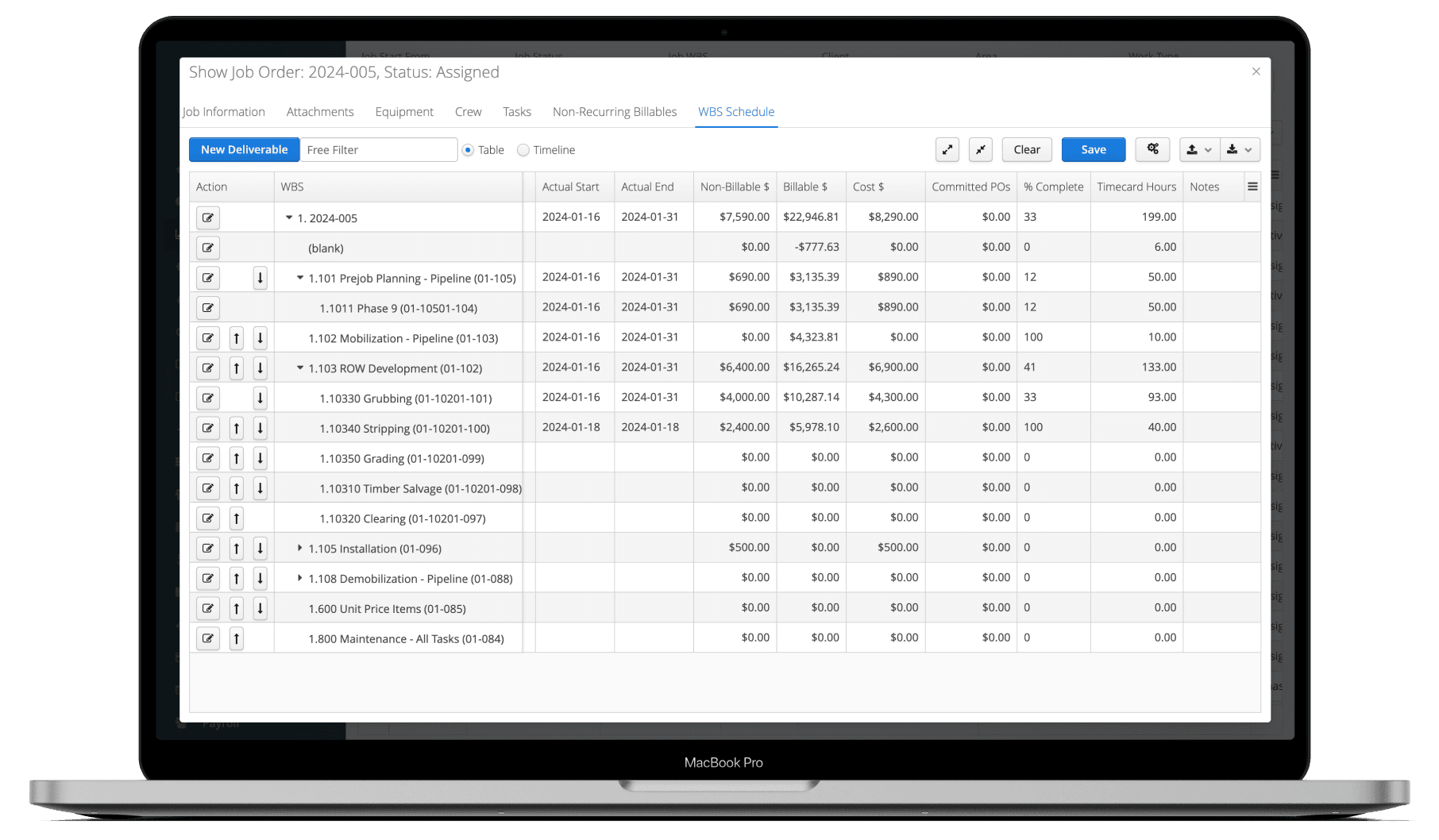
Easily convert Timesheets to Payroll
With Aimsio Performance, you’ll have certainty Payroll is accurate. Digital Timesheets plus Timesheet Payroll Automation is a winning combination to ensure confidence. Stand behind your payroll numbers with certainty.
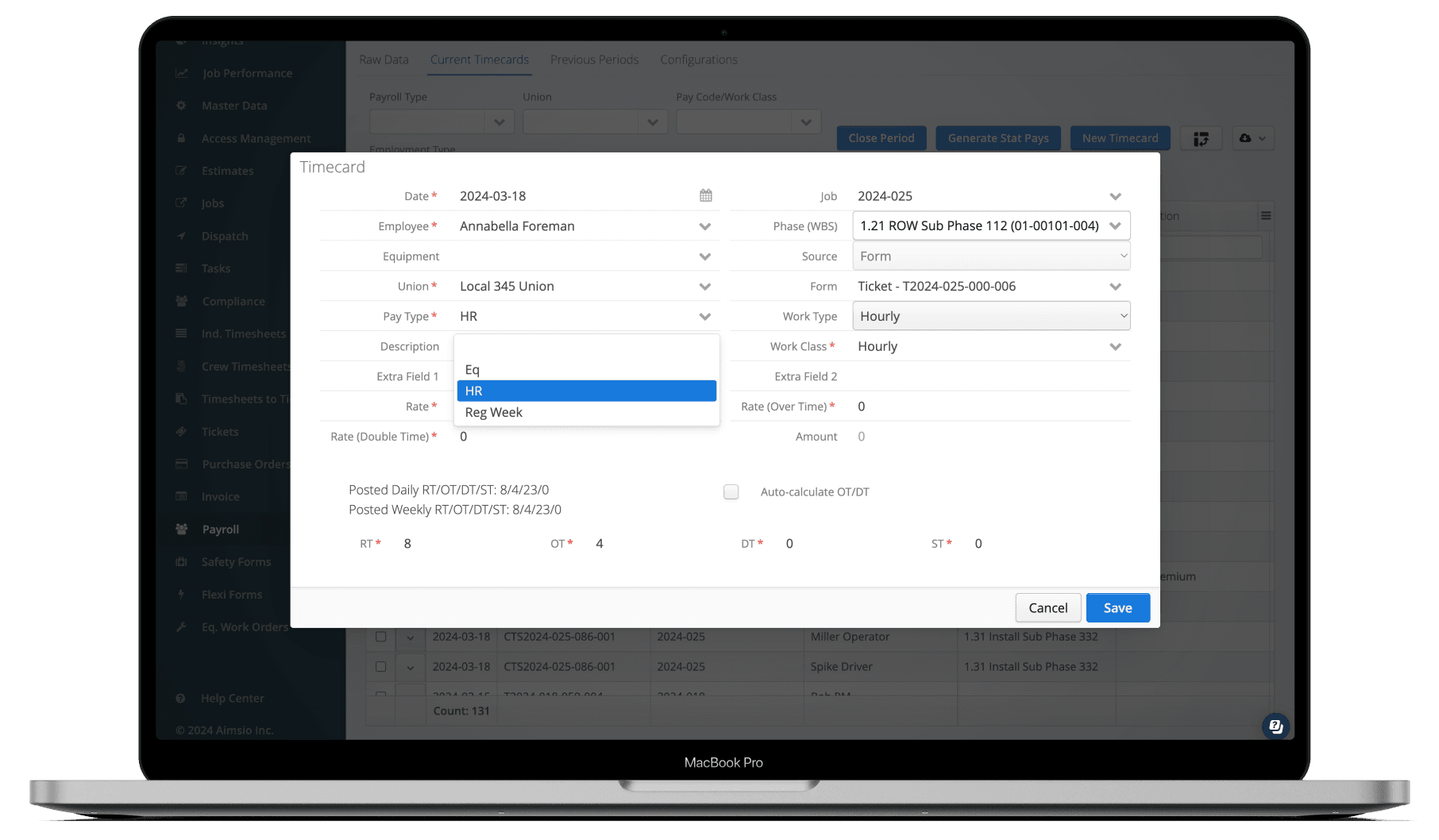
Accurately bill your customers
In addition to all of the great features mentioned above, you’ll have the confidence that you are billing your customers accurately. Job Costing is included in this plan, which gives you a reliable way to track billable time and material. Take the grunt work out of this process with Aimsio’s Job Costing.

Features in this plan
Explore all the features in Aimsio Performance
Explore all of features included with Aimsio Performance and then take a look at the add-ons to really amp up your operations.
Jobs
Create and manage projects in one, accessible hub. Track progress, store documents, and set up mobile users for success in the field.
Price Books
Flexible Price Books let you customize rates for Jobs. Apply markups or discounts and effortlessly manage your pricing strategy.
Access Management
Gain precise control over user access levels, ensuring security and flexibility in customizing features, actions, and fields.
Tickets
Track and bill field work with Field Tickets, LEMs, or Daily Tickets. Tickets can be connected with other features for ultimate efficiency.
Invoices
Convert field Tickets into Invoices or create standalone Invoices. Both Canadian and US tax rates are supported.
Standard CSV Exports
Use CSV exports to access and manage your data effortlessly. Backup, report, or batch process data.
Client Portal
Send Tickets, Estimates, or Change Orders for electronic approval. Customize the logo, email subject, and message for a great impression.
Flexi Forms
Effortlessly turn images or PDFs into branded forms.
Divisional Branding
Reflect your company identity with branding headers, which place your logo and colors front and center.
Non-Recurring Billables
NRBs allow for easy billing of third-party items or services. Convert PO items or add charges directly from a Job.
Tasks
Create and manage different types of Tasks. Assign Tasks to users or roles, track their status, and communicate assignments by SMS.
T&M Estimates
Create and manage quotes for upcoming Jobs. Apply discounts, markups, or bundles and convert awarded Estimates into a Price Book.
Timesheets
Choose from crew Timesheets for supervisors or individual Timesheets for employees. Timesheets can be submitted for approval.
Timesheet Billing Automation
Effortlessly convert Timesheets into Tickets with just a few clicks and have confidence you’re billing your customers accurately.
Timesheet Payroll Automation
Hours are entered into Timesheets and then automatically converted into the correct number of Overtime hours, Double time hours and more.
Job Costing
Calculate the labor, equipment, and materials costs of a Job. Export data to your accounting or payroll system.
Purchase Order
POs provide a formalized process for managing non-recurring expenses. Approve orders, attach documents, add markups and bill clients.
Job Performance Reporting
Track profitability in near-realtime by comparing billable and non-billable work against the cost of labor, equipment, and third-party charges.
WBS Phase Management
Break down jobs into manageable deliverables, aiding in tracking revenue and project completion.
Cost and Actual per WBS
Conduct detailed comparisons between the estimated and actual costs for every phase of a Job.
Add-ons
Elevate your plan with these powerful add-ons
Add these modules onto your existing plan to take your operations to the next level.
Dispatch and Compliance
Drag-and-drop Dispatch, Resource Timeline, Job Timeline, and Certificate Compliance.
Dedicated Azure Database
Access all of your data, hosted and maintained on an Azure database. Simply connect your own analytics engine.
Insights
Access amazing analytics, via PowerBI, that show you everything you need to know about your business to make data-driven decisions.
Rail Production Report
Create rail service, maintenance, and construction production reports that connects to the Aimsio Invoice module and exports to FieldGlass.
Explore other plans
Looking for a different plan?
Aimsio Essentials
The perfect product for companies who want to digitize their processes, while managing their crew’s time.
Aimsio Ultimate
Our most powerful product gives you the power to manage your change orders, track your cost and actual per WBS and more!
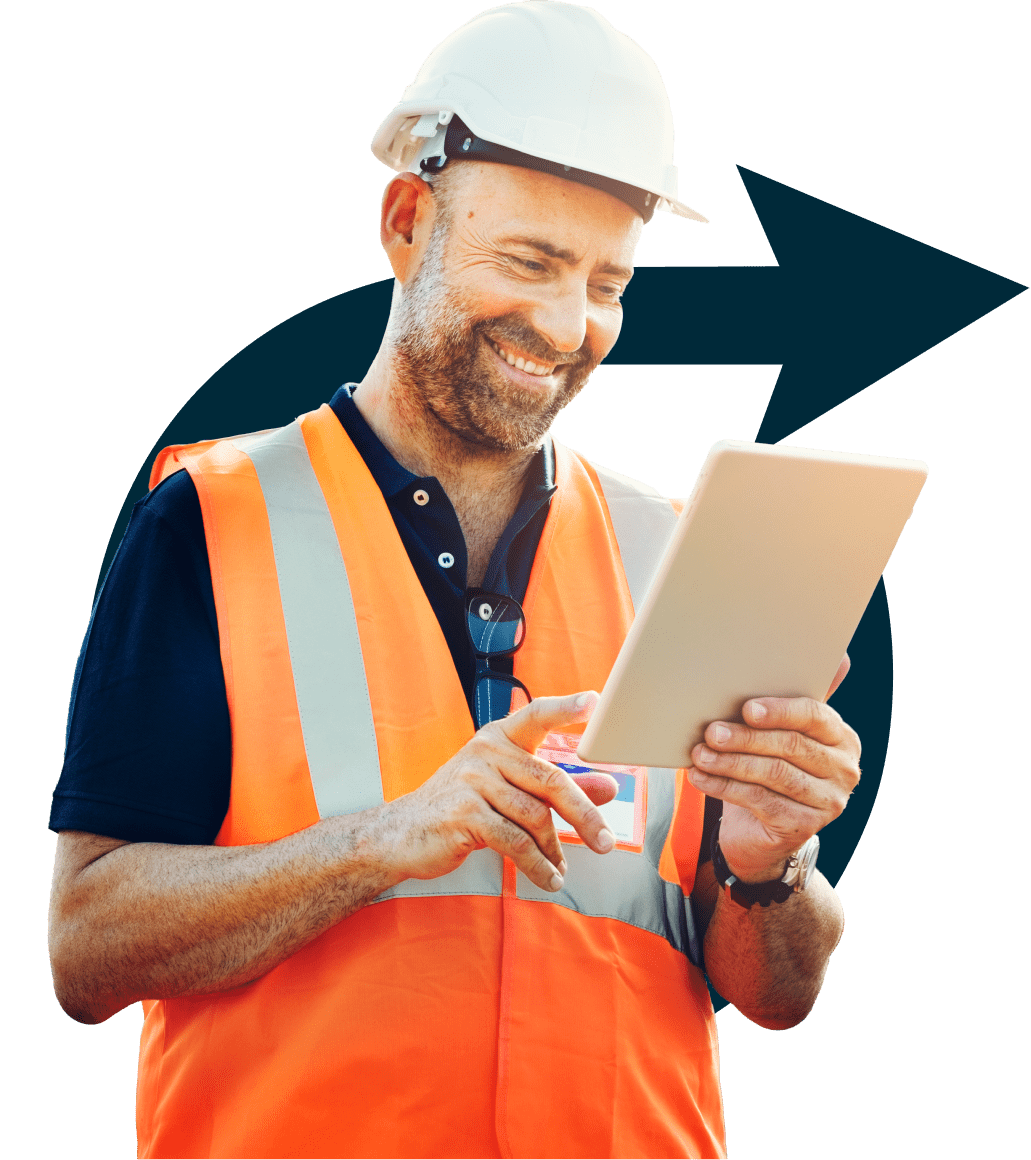
You don’t have to do it alone
Get a personalized demo of Aimsio and we’ll recommend a product plan for you based on your requirements.