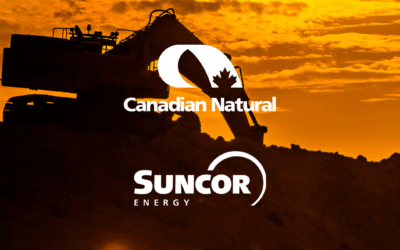One of the critical things about running a company, if not the most critical thing, is knowing how profitable you are. There are many ways to go about this and you’ve likely come up with reports, spreadsheets and processes to track the health of your operations. Here at Aimsio we’re all about efficiency. So if there’s a better way to track the health of your operations – we’re gonna find it. And find it we did. In this article we’ll explore all the ways our Job Performance module helps you better understand how to make your projects more efficient, not only saving you money…but making more of it.
The Many Ways To Bill
The first place to look for efficiencies is in the way you bill your customers. Why? Because depending on how you do it, you need to find a software that also does it that way. Some companies choose to bill using the Lump Sum method. Also known as Contract Billing, this is when you tell your client to pay you $100,000 (or the agreed upon amount) when you deliver the final project. Other companies choose to bill using the Time and Material (T&M) approach. T&M is when you get paid based on your hourly rates. This is common practice, but it also means you need to be hyper-organized in order to keep track of your invoices. Lump Sum billing is a common way to bill in software, but T&M can be harder to come by. Luckily, when you use Aimsio you can choose to bill using both methods.
Regardless of how you bill, you need a software that can optimize for profitability. A perfect example of this is a scenario where you did a Lump Sum job in 100 hours and got paid the agreed upon amount. But could you have done the same job in 90 hours? And if you could, would you have made more money if you billed using T&M instead? If you use a software like Aimsio you can figure this out and optimize to make your jobs even more profitable.
P.S. If you’re interested in learning more about billing and workflow efficiencies, check out this link.
Job Performance Within Aimsio
When you open Aimsio using the web application (ie. on your computer), you’ll see an item in the far left menu called “Job Performance”. Note: You must have this enabled within your account to access it.
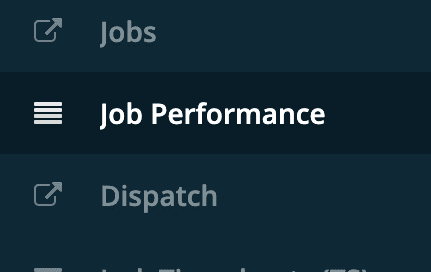
When you click on “Job Performance” you will see all of your Job Performance Listings. Here we show you two listings: one using T&M and another using Lump Sum.
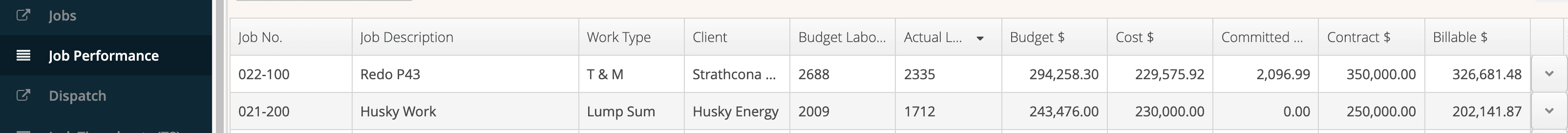
You’ll be able to see if you’re billing a customer using Lump Sum or T&M – and yes – it can be different for each customer.
You’ll also be able to see how much you have budgeted for the project (Budget $), how much you have spent on the project to date (Cost $), and how much the contract is valued at (Contract $). Additionally, you can see a column called Committed POs. We’ll talk more about this in the next section.
Committed POs
One of the columns you’ll see in your Job Performance Listings is called “Committed POs”.
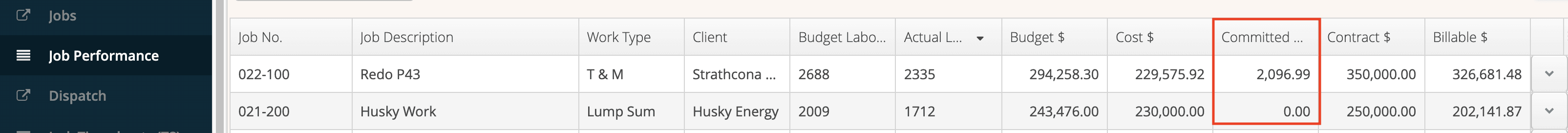
This column tells you how much you have committed to spend, but that has not been incurred yet. For example, say you just got awarded a $250,000 job and you need to hire a bunch of vendors or buy some materials. You can issue multiple POs for $50,000 – meaning that money is “Committed”. At this point, no money has exchanged hands between you and your vendors, but you know that as the job gets closer to being completed, you’ll be on the hook for $50,000 worth of costs. When you near the end of the job, if your Committed PO number is too high, you know you are going to have incoming costs. The Committed PO number goes down as the project continues and as you receive invoices, in return, the “Cost $” column increases as you pay it out. Using the Committed POs function within Aimsio gives you clear-cut visibility into incoming and outgoing costs.
Using WBS to Dive Deep
Job Performance is directly tied to the WBS schedule. For each of the Job Performance Listings, you’ll be able to click and dive deep into the WBS.
In this example, we have clicked on the “Redo P43” Job Performance Listing to view the WBS schedule for it. This is a T&M job. You can see how there are line items listed for all of the various phases.
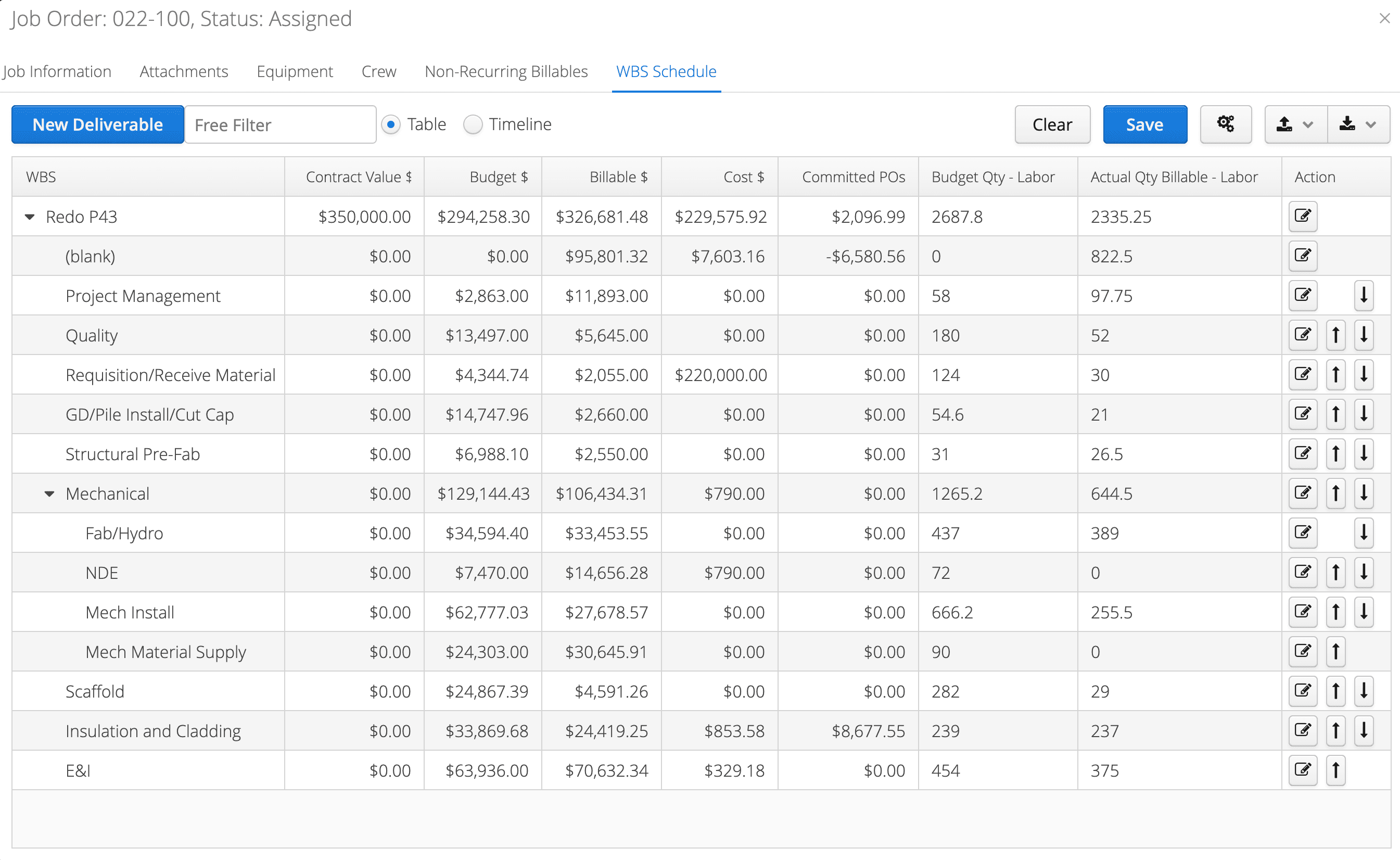
The budget for the whole job is $294,258.30, the contract value is $350,000, and of that, $326,681.48 is billable to date. One of the great parts about using Aimsio is that the billable column is automatically calculated for you based on the field tickets that have been created in the field. Additionally, $229,575.92 has been spent on Costs and there is $2,096.99 in Committed POs, meaning AP is going to receive invoices for that amount of money in the future. Once the invoice arrives and is paid, the system will create a Non-Recurring BIllable Item and the Committed PO will go down to $0, while the Cost will be increased by $2,069. If you look down below, underneath each of those columns, you can see exactly where the money is coming from for each total number.
To Sum It Up (Literally)
Aimsio’s Job Performance module allows you to see in real-time the progress of your jobs. Here are a few ways that Aimsio helps companies increase the profitability of their projects.
- No data entry: The data that is input in the field (e.g. materials used, hours worked, etc.) using the Aimsio app is relayed in real-time to the Job Performance section. This means you don’t need to update a spreadsheet every time you are asked for a profitability report.
- P&L Visibility: Traditionally, companies either don’t have a lot of visibility into their real-time P&L (profit and loss) reports OR it takes a lot of work to gain the required visibility. Aimsio makes it easy with the Job Performance module.
- No Confusion: If you’re tracking Job Performance using spreadsheets, there are ample opportunities to enter inaccurate data, use the wrong version, or simply forget to update a spreadsheet. Aimsio’s system provides real-time updates to projects so there is no confusion among your team.
Ready to see a demo of Job Performance? Our team can walk you through the ins and outs of how Aimsio can save you (and make you) money.