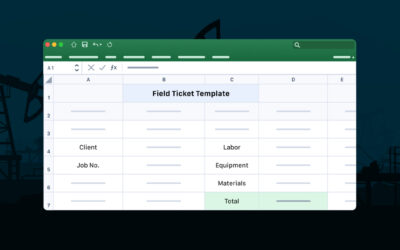Choosing the right software solution according to your needs will save your company time and money. With so many options on the market, finding the best Field Service Management Software can be tricky. The right solution will help you improve efficiencies, manage resources, and increase your organization’s productivity. There are many considerations when making your decision and it is important to understand the big picture when choosing the right software to meet your needs. Let us take you through some key factors that you may want to consider before making your decision!
Establishing a clear set of requirements from the very beginning of your search will help you to evaluate the vast criteria required to make a first-rate business decision. Take your time to understand how each offering will meet your needs. Completing your due-diligence prior to committing to a software provider will ensure you have made the right choice for your business.
Meeting Your Business Needs
Before getting started with your search, you will need to uncover the reasons you are looking for a software and whether it will meet your organization’s needs. Prioritize what is critical for the system to capture and identify the pain points you are currently struggling with.
Here are a few questions to ask yourself to better identify the right solution:
- Do you know where your resources are at all times?
- How long does it take to generate an invoice after a job has been completed?
- Is customization of your digital paperwork important?
- Are you able to monitor key performance indicators and easily create reports?
- Do you or your employees spend time re-entering information from paper to disconnected back office systems?
Evaluate different software packages against those needs. You will likely uncover items that are a requirement by your business while others could simply be nice options to have.
Understanding Your ROI
When making a major purchase decision, looking at your ROI can help to determine if a product is worth purchasing, and also to compare alternatives. ROI involves three parts:
- Investment
- Value
- Time Horizon
Investment
Most ROI calculations look at investment solely from a financial perspective. However, with larger software systems, your investment of time frequently makes up a significant portion of the costs. Be sure to consider the time that will be invested for customizations, training, and support. Typically the more focused a software product is, the less time is required to set up and support it.
Value
When it comes to Field Service Management software, there are three main categories where companies typically find value. The first is saving time, the second is organization, and the third is process.
Field Service management systems save time by automating simple tasks, and creating communication links between offices and field staff. Time savings can be directly converted into dollars, which means it can be compared to financial investment easily.
One degree removed from time savings is organization. Purpose-built field service management software products will organize information in a way that helps you do your work. The impact is that information can be found faster, fewer errors are made, and ultimately, that time is saved.
Connected to organization is process. Field Service Management software systems can ensure that the right people are dispatched to jobs, that the correct data is captured in the field, that signatures are captured, and project status is tracked. Improvements to process can result in better control, improved information capture, and fewer follow ups.
Time Horizon
Larger purchases often only make sense when a longer time horizon is considered because their benefits add up over time. The time horizon should capture how long you expect to use and derive benefit from the system.
An accurate ROI calculation helps make your business case and should be a fundamental metric when deciding on a software platform.
Understanding the Costs
It is import to understand the various costs associated with software, prior to making your decision. A reliable provider will work with your company to ensure the solution fits your budget while incorporating the critical needs which you have now identified.
Based on the software vendor you partner with, your pricing model may include the following fees:
Implementation Fees
- Scoping
- Design
- Project Management
Monthly Recurring Fees
- User licenses
- Subscription
Custom Development Fees
- Consultations
- Programming
Equipment Fees
- Tablets/Computers/Mobile Devices
- Thermal Printers
Training Fees
- On-Site/Remote Training
- Workflow specific training material
Support Fees
- Pay as You Go
- Tiered Support Packages
Optimizing Your Current Resources
Your company needs to ensure that every employee is operating at an optimal level of productivity. Being bogged down by inefficient processes can cost you time and money so implementing the right software solution for your business can significantly reduce many overhead costs. Employees faced with redundant manual processes can cause revenue leakage with missed or incorrect entries. Automating your process can help you avoid hiring additional workers to fulfil these lengthy processes and will allow you to minimize the redundancies within your business.
Mobile and Offline Capabilities
If your company works in remote locations or sites with limited internet access, a mobile application is a necessity. The offline capabilities ensure work is never interrupted and your data is stored until the next available access point. Mobile solutions enable you to capture an electronic signature easily via your tablet or smartphone.
Implementation Timeline
Being aware of how long it will take for your system to be fully operational will alleviate frustrations and allow your company to have realistic expectations and plan accordingly. There are differences in software implementation time-frames, dependent on the tier or type of software you choose to implement, and the level of customization required. Keep in mind that much of the time spent during the implementation process is due to data migration from various spreadsheets and current systems integrations. We recommend understanding the full scope of the onboarding process with your chosen vendor to truly understand the exact timeframe based on your company’s needs.
Integrations
Integrations are the connections from one software to another. The ability to integrate with your ERP, payroll, or accounting software has major benefits to your operational process. With software integrations, operational data can flow across your corresponding systems, eliminating the need for re-keying data by office administrators. Feel confident in your business decisions knowing your connected systems have the latest information.
Change Management
A Field Service Management software has to be flexible enough to address the unique needs of your business, thus, change management is a necessity when it comes to choosing the right provider. Ask your software vendor how they plan to get your company live and how they support the change process. Look for clearly defined workflows to help you monitor the process. A great vendor will partner with your company to ensure the solution continuously evolves to meet your organizational needs now and in the future. For more info on change management, see this post.
Enterprise Resource Planning vs Field Management Software
Enterprise resource planning (ERP) is an integrated software used to manage business processes within your company. It is used by large organizations to manage back office aspects of their business such as HR, accounting, and operations. ERPs have various modules and take a long time to customize and implement a solution.
Field Management Software (FMS) is designed specifically for managing remote field operations. Dispatchers allocate personnel and equipment to the job site and supervisors submit all paperwork digitally onsite. A great Field Service Management software will feed information into an ERP. Many ERPs offer field operation add-ons but do a poor job since they were designed from an accounting perspective.
On-premise vs Cloud-based
On-premise solutions are typically an installed enterprise software with large upfront costs and leave the IT management up to your company. On the other hand, if you don’t want the hassle of maintaining servers, data backups, and access control, a cloud-based solution may be the best fit. Cloud solutions or SaaS (Software-as-a-Service) come with peace of mind that your data will be secure and always available from anywhere in the world, pending you have an internet connection. Cloud based solutions are much quicker to implement and have no additional cost for upgrades.
Summary
Spending the time to carefully consider your needs and the available solutions will give you confidence in your decision. Here at Aimsio, we understand the importance of making the right decision and want our clients to have a solution that works best for their team. Want to find out if we are the right choice for your organization?
or