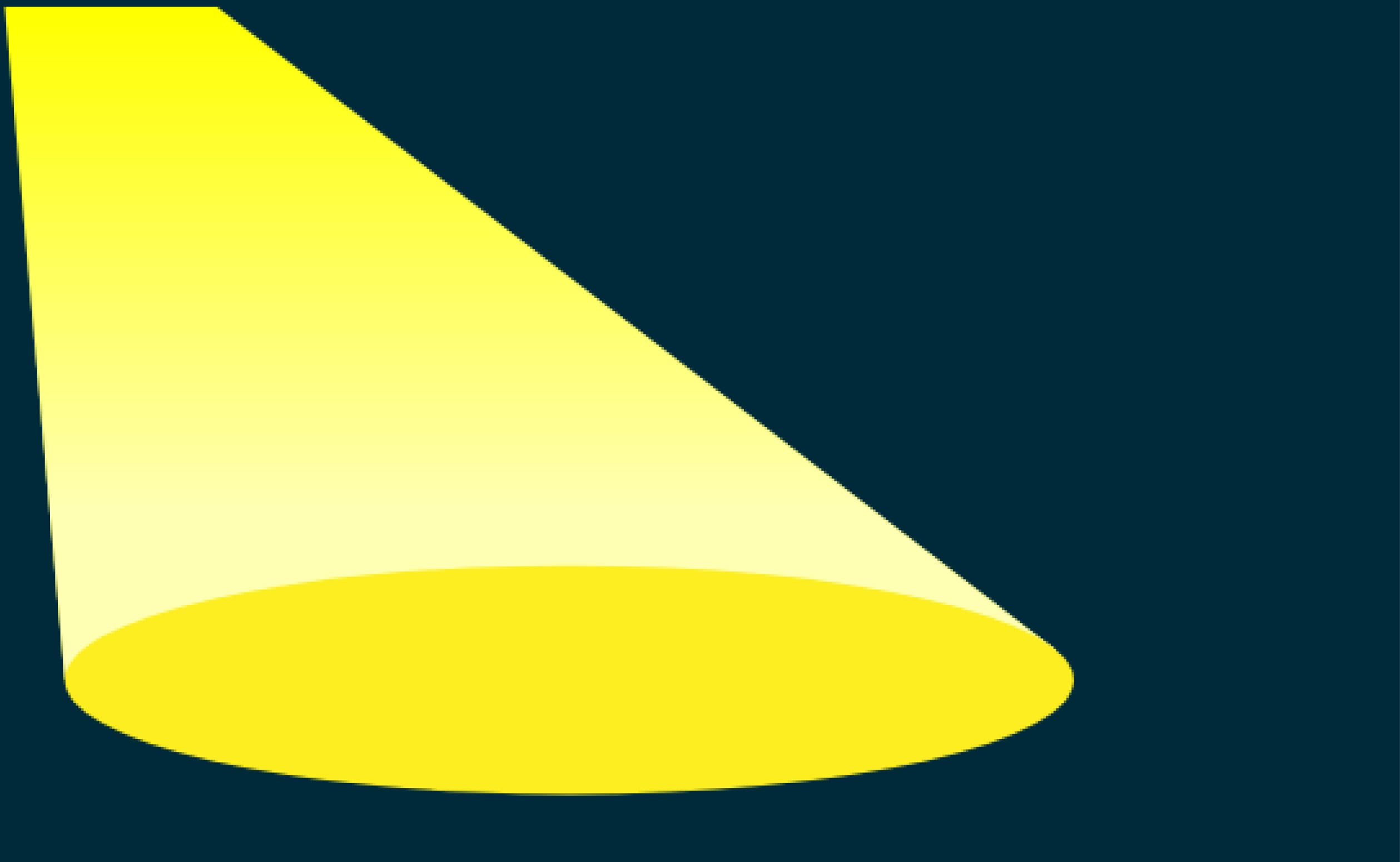This month we’re featuring:
The ability to set (and keep) user preferences in reports.
What is it?
As an Aimsio user, when you view a report, you’ll now be able to customize the columns you see. Not only that, you’ll be able to set this customized view as the default view for the next time you log in.
Why is it important?
This will save you time. Before this feature was introduced, you could only set your preferences for your current session. If you logged out, your preferences weren’t remembered.
How do I do it?
1. Find the reports you would like to customize your view for. Navigate to the three horizontal bars in the top right hand corner. Select the columns you would like to see in your view.
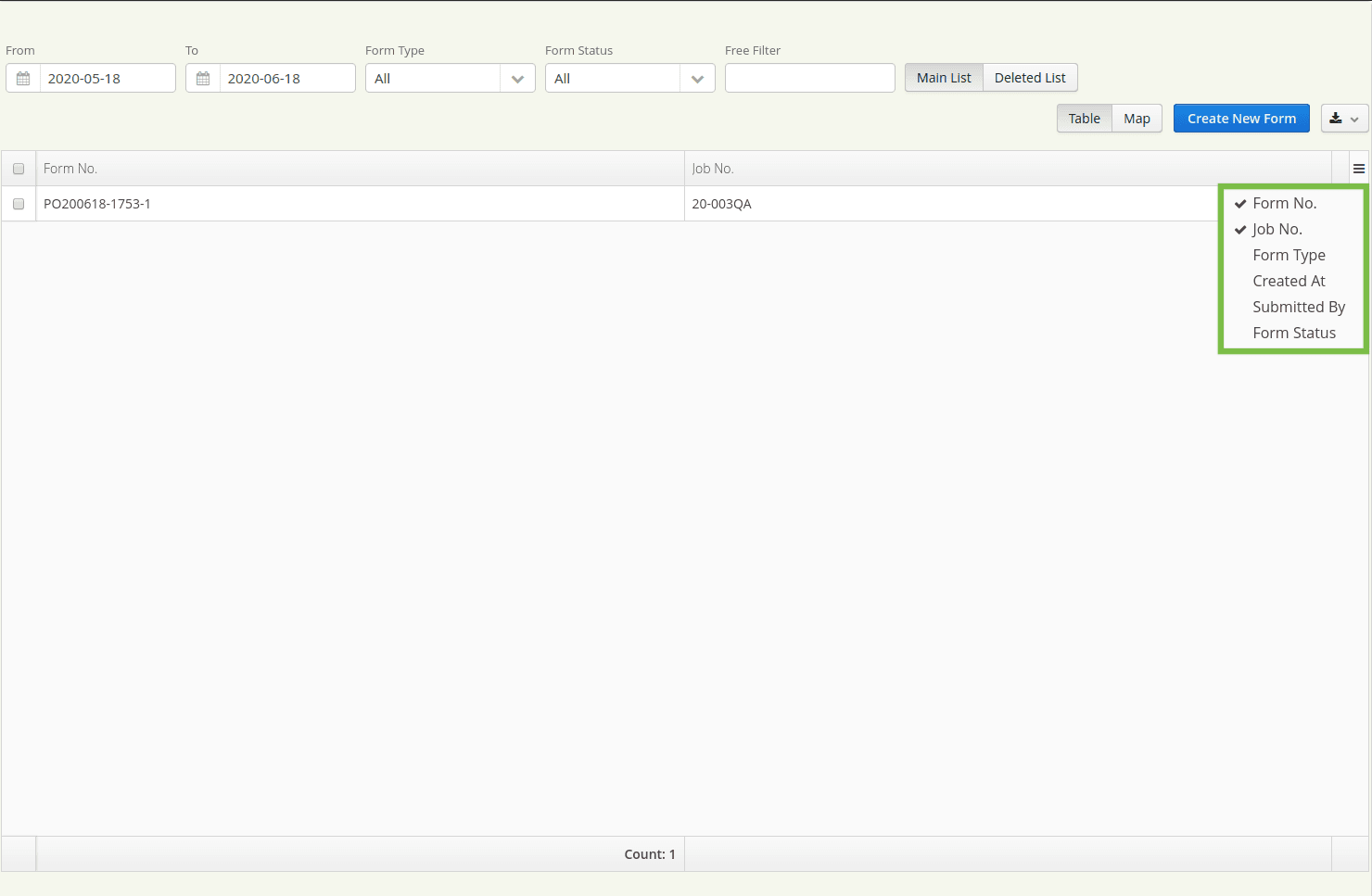
2. Go to “User Settings”.
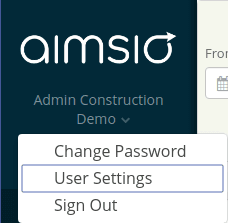
3. You’ll see a checkbox. Check off this box to save your settings for the next time you view this report.
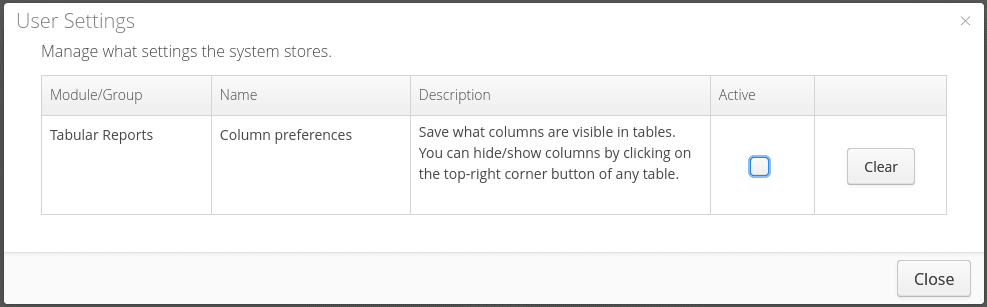
When will it be available?
This feature was included in release 20.13, available on July 2, 2020.
Read about all updates, improvements, and bug fixes for release 20.13 in the Aimsio release notes.