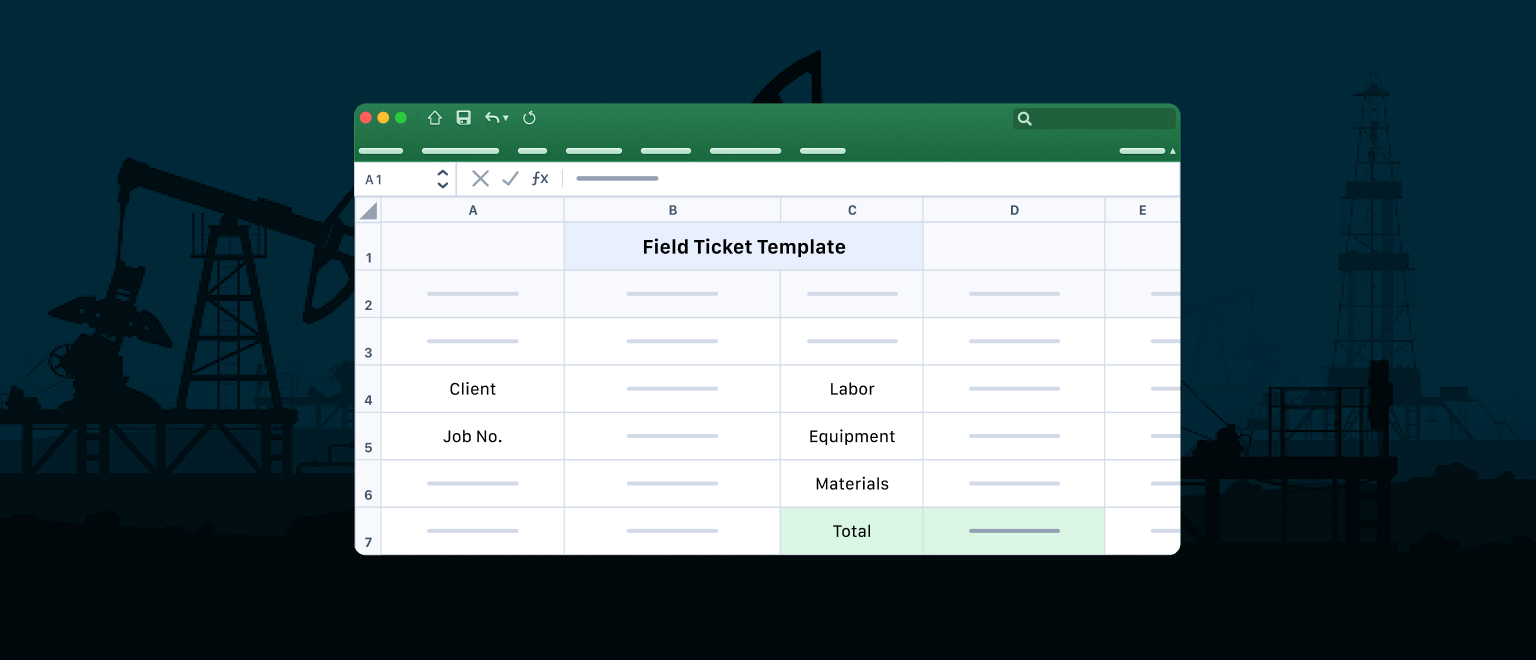Ever finish a job and realize you forgot to track overtime hours? Or worse, discover you’ve been undercharging for equipment because someone mixed up the rates?
You’re not the only one. Field tickets are where money gets made or lost in oilfield services. One small mistake can turn a profitable job into a break-even disaster.
The good news? We’ve built something to help.
What are Field Tickets and Why Do They Matter?
Field tickets are service ticket forms that capture everything billable on an industrial job. Think of them as your revenue collection system—if they’re not on the ticket, you don’t get paid for it.
Here’s what we see happening on job sites every day:
The napkin disaster: Someone scribbles notes on whatever’s handy, then tries to recreate the ticket back at the office. Half the details get lost or wrong.
Rate confusion: Different foremen use different rates for the same work. Nobody knows which number is right.
Missing pieces: Labor gets tracked, but equipment hours disappear. Or materials get recorded, but nobody notes who worked overtime.
Math mistakes: Even simple calculations go sideways when you’re tired after a 16-hour shift.
Sound familiar? These aren’t character flaws—they’re system problems that need system solutions.
What Goes on a Field Ticket Template?
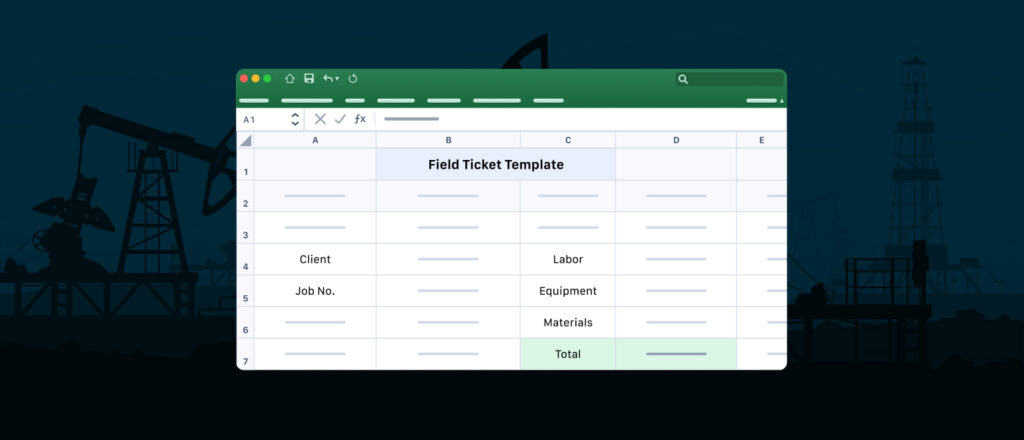
Every field ticket should capture three core things: Labor, Equipment, and Materials. Everything else is a bonus.
Labor Tracking: People and Their Time
Your field ticket needs space for:
- Who worked (names and positions)
- How many hours they put in
- What rate they bill at (regular time, overtime, double time)
- Living Out Allowance (LOA) or any other labor-related charge, e.g. shift premiums
Don’t make your crew do math in the field. Set up your system so rates get pulled automatically.
Equipment Utilization Tracking: Your Iron Makes Money Too
Track which pieces of equipment showed up and how long they stayed:
- Trucks, excavators, specialty tools—all of it
- Hours or days (depending on how you charge)
- Rental rates that match your price book
If you own $2 million in equipment, you better know where every hour goes.
Materials: What Got Used Up
Everything that doesn’t come back to the yard needs to be on the ticket:
- Consumables and supplies
- Specialty materials for the specific job
- Units that make sense (feet, yards, volume, pieces)
The key is capturing this stuff while you’re still on site. Memory gets fuzzy on the drive home.
Advanced Field Ticket Features
Make your tickets work harder. Smart operators add sections for:
- Job details: Date, location, client info, and what service you’re actually providing. (Sounds obvious, but you’d be surprised how often this gets skipped.)
- Third-party costs: When you hire subcontractors or rent equipment, track those invoices with your markup right on the ticket.
- Work breakdown codes: If you’re running bigger projects, break them into phases. This helps you see which parts make money and which don’t.
- Notes section: For anything that doesn’t fit elsewhere. But keep it simple—if something shows up on every ticket, it needs its own section.
How to Download Your Free Template
We’ve taken everything we learned from processing over 1.5 million field tickets and built it into a spreadsheet you can download today.
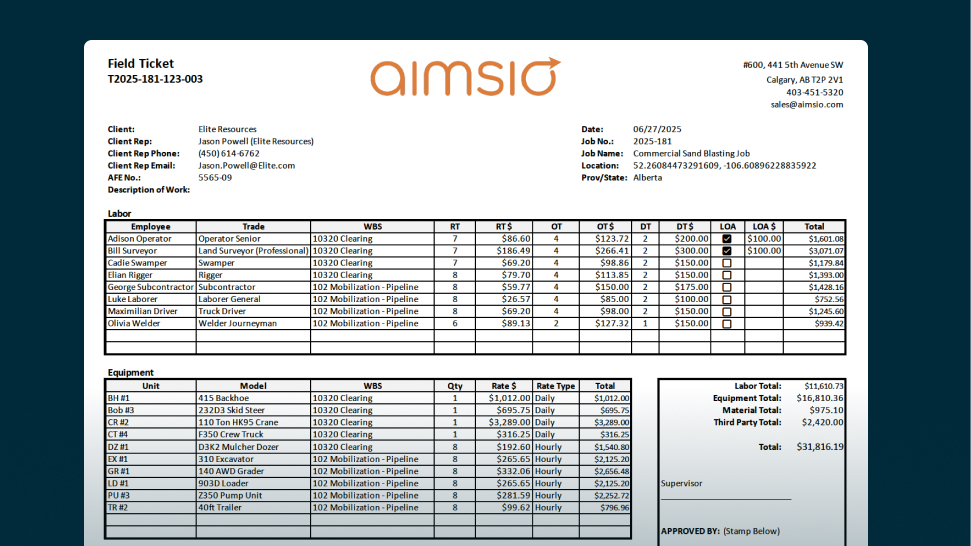
This excel spreadsheet calculates labor, equipment, and material costs so you never miss billable hours again.
Download your free field ticket template here.
Here’s what makes this field ticket different:
- Built-in Rate Management: Set up your crew rates once. The template pulls the right number automatically when you enter someone’s hours.
- Equipment Tracking Made Simple: Link each piece of equipment to its billing rate. Whether you charge hourly or daily, the math happens automatically.
- Organized Project Tracking: Break bigger jobs into phases using work breakdown codes. See exactly where you’re making money and where you’re not.
- Room to Grow: Need to track mileage? Safety inspections? Mobilization fees? The template flexes to handle whatever your business requires.
How to Set Up Your Field Ticket Template
Once you download the template, here’s how to get it working for your operation:
1. Build Your Rate Sheet (Billable Items Tab)
The “Billable Items” tab is your master rate sheet, also known as a price book. Set up:
- Employee rates: Regular time (RT), overtime (OT), double time (DT) for each position
- Equipment rates: Hourly or daily rates
- Material & Services costs: Per unit rates (each, foot, gallon, etc.)
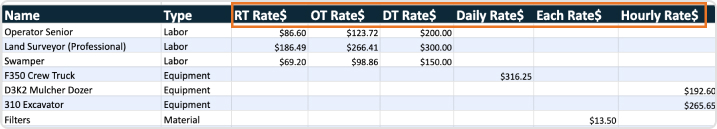
Think of this as your restaurant menu—everything you charge for lives here. Keep it updated, and the rest of the template does the work for you.
2. Connect Your Crew (Employees Tab)
Link each person to their job title and rate:
John the Foreman → “Foreman”
Sarah the Operator → “Operator”
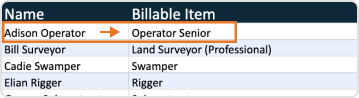
Now when you enter hours on a ticket, the system knows exactly what to charge. No more guessing what to charge when someone works overtime.
3. Tag Your Equipment (Equipment Tab)
Each truck, excavator, or specialty equipment gets linked to its billing rate. The math happens automatically whether you charge by hour or day.
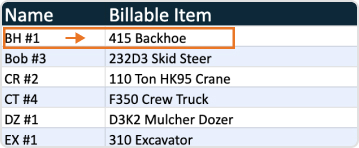
4. Set Up Project Codes (Job WBS Tab)
Break bigger projects into phases.
- Break projects into phases such as deliverables, tasks, or cost buckets.
- Every line item in the ticket can be tagged with a WBS code.
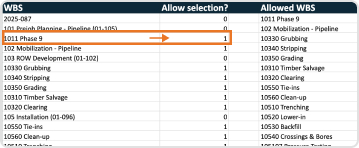
Project managers can see revenue and costs per phase instead of one giant lump sum.
5. Watch the Magic Happen (Ticket Tab)
The main “Ticket” tab pulls everything together. This is the page you’ll fill out for each job.
- Job details (date, client, location)
- Labor (who worked, how many hours)
- Equipment (what got used, for how long)
- Materials (what got consumed)
- Third-Party (space for vendor and subcontractor invoices with your markup)
Everything flows from your master data (steps 1-4), so you’re not retyping rates or doing mental math at 2 AM.
6. Customize for Your Business
Not every company charges for just labor, equipment, materials, or third-party invoices. Maybe you could also bill for services (safety inspections, crew packages) or specialty items (one-off fees, mobilization charges).
Good news: the template is flexible.
- Simply add a new table at the bottom of the Ticket tab for your extra item type.
- Link it back to your Billable Items tab just like the others.
- Finally, update the Subtotal section to include your new category.
Pro tip: Keep each new item type in its own table — this keeps reporting clean and makes it easier to roll up costs later.
What are the Limitations of Excel for Field Operations?
This Excel template will solve many problems, but it’s important to remember that Excel isn’t field management software. Here’s where it breaks down:
Version chaos: Every new job means copying the file. Pretty soon you have dozens of versions floating around, and nobody knows which one is current.
Rate nightmares: Update a rate in one file, forget to update it in another. Now your pricing is all over the place, making billing and auditing a nightmare.
Reporting blind spots: Want to see profit margins by project, WBS, or date range? With Excel, you’re building report manually.
Team confusion: When multiple people need to work on the same ticket, things get messy fast.
No real-time access: Field crews can’t update tickets from remote locations without internet and file sharing headaches.
Excel vs. Field Management Software
The Excel template works great for getting started. But if you’re running multiple crews, managing complex projects, or tired of spreadsheet headaches, purpose-built software makes sense.
Instead of wrestling with files and formulas, you get:
- Rates that stay synchronized across your entire operation
- Tickets that get filled out in remote locations on phones or tablets
- Automatic reporting that shows you profit margins in real-time
- Everything stored in one place, accessible to your whole team
- Built-in approval workflows and signature capture
Excel works for: Small teams, simple projects, getting started with digital tickets.
Field management software works for: Multiple crews, complex projects, remote operations, and scaling businesses.
Get your free Field Ticket Template
Simply fill out the form, and we’ll deliver it to your email.
Start Simple, Scale Smart
Download the template. Use it on your next few jobs. See how much cleaner your tickets become when everything has its place.
Then, when you’re ready to take the next step, we’ll be here to help.
Because at the end of the day, field tickets aren’t just paperwork—they’re how you turn hard work into profitable work.