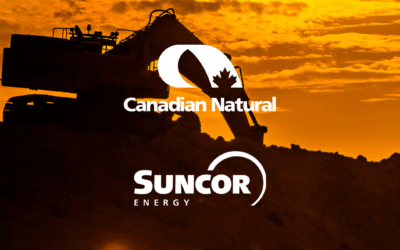In March of 2022 we recorded a webinar that is available for download here.
But if you prefer to read the highlights, then this is the article for you. Read on to hear why an accounting system shouldn’t be used as a field ticketing system.
Highlights From the Webinar:
What is Aimsio?
Aimsio is a company that specializes in the optimization of field operations processes for industrial companies. The idea is that by using our software, you can find a clear path to revenue by cutting back on invoicing delays and maximizing profits.
What does Aimsio look like when it’s used in the field?
Aimsio has a mobile application for field users so they can quickly capture information and carry on with the rest of their revenue generating activities. The last thing you want is to have your field crew being pulled into non-billable activities like logging tickets. So giving them access to a tool that has a mobile application is key.
Aimsio works on Apple (iOS) and Android devices and also has offline capability, meaning if there is no service, field users can still operate the system.
Can you set up different rates for Client A vs. Client B?
What you charge for your services may not be exactly the same from one client to another. So you need a software that allows you to set up different rates. Not all accounting systems can do this, which is why you need a field ticketing system.
Aimsio allows you to put together a billable item and rate sheet. This means that all of your labor and equipment can be charged out at hourly or daily rates, or whatever you set up.
With Aimsio you can set up discounts or increases on rates. When you create these pricebooks, you can attach them to jobs and let the system take care of the math.
Many people like the idea of using paper or spreadsheets to manage pricebooks because they feel they have a sense of control over who sees it. And they think that when they use a software to manage these things, anyone will be able to see the rates. But when you use Aimsio, you can set user types and permissions so that only certain positions can see the rates. That’s one of the huge benefits to using Aimsio compared to an accounting system. We understand how your business operates and what you need to solve these seemingly small, but important issues.
There’ aren’t many systems out there that can manage all these variations and dynamics of a business. So lots or people try to patch it up with a spreadsheet and then they manually input the data into QuickBooks or Sage, for example.
Can you use Aimsio to track third party billables?
ie. The extra things that need to be attached to field tickets.
Yes. We have a process in place to stop what we call revenue leakage. Revenue leakage is when you missed an opportunity to bill for revenue. Maybe you had to rent a generator for a job site and it cost $1,000 to rent but because of process inefficiencies you didn’t end up billing it back to your client. Then, six months later, your client isn’t all that enthusiastic about paying $1,000 that you missed six months ago.
At Aimsio, we build the cost into the job itself so that every work ticket or LEM has a line item for that. This is something you don’t get with accounting systems.
If there is a job that is repetitive, can you use Aimsio to duplicate a job?
Yes. And the reason being is because all these small inefficiencies add up to big inefficiencies.
If you wanted to duplicate a job, tap the “Duplicate” button, change the dates and carry on. The same goes for tickets and LEMs.
Let’s talk about using a whiteboard and an accounting system for dispatching.
When you’re looking at a field ticketing system compared to an accounting system, there are too many parts if you’re also using spreadsheets and whiteboards for dispatching. You want to have the ability to see everything at a high level to get an indication of exactly where your resources are.
How many foremen do we have on this job?
How many supervisors do we have on that job?
How many laborers do we have on a job?
Are people on vacation?
Have I under utilized or not utilized pieces of equipment?
These are things that a whiteboard can’t tell you. Aimsio’s dispatching feature gives you the power to view everything at a high level and fully understand where your resources are and how they’re being used.
What’s a big difference between a field ticketing software and an accounting system?
One of the big differences between a field ticketing software and an accounting system is that with a field ticketing software you have the ability to capture field data, convert it into a ticket or LEM, and then turn it into an invoice all in one system. You don’t have to jump around from system to system.
This allows you to truly maximize your efficiencies and remove invoicing delays. Once data is in the invoice format, it’s as good as cash for all intents and purposes. If you need to bounce between systems to go from the time capture to the invoice, you’re losing efficiency and you’re opening up opportunity for errors.
Let the accounting system be the accounting system. It should be the system that is used to do your financial reporting. Let the field ticketing system tackle the time the tickets and the invoicing.
Full Webinar Transcript
Prefer to read the transcript of the webinar instead of watching it?
Webinar: An Accounting System is not a Field Ticketing System
Dennis
0:03
All right. Welcome everybody to another exciting Aimsio webinar. We’re gonna get started on how an accounting system is not a field ticketing system. And we’re just going to wait another second or two to get started here as a people trickle in and we’ll get right into the good stuff. So bear with us just one second. All right. I think we are all set and ready to go. So let’s just jump right into it. Would you want a plumber to give you a haircut? I think this poor little duck here was given a haircut by a plumber, for sure. He’s having a bad hair day and we’ve all heard this in the past and there’s a lot of truth to it. And you know, what do we mean by that? Well, how does that relate?
0:56
Why would you let your accounting system be your field ticketing system? That’s the ultimate question that we’re going to try and address here and answer today and hopefully give you some insights into how you can leverage a best of breed approach with your technology stack between an accounting system and a field ticketing system. So today it’s 89% of heavy industry is still using some form of paper spreadsheets and their accounting system to manage their field operations. And that’s a staggering number. It’s a massive number, huge percentage of that market is still doing it. Perhaps some of you on the webinar are also in that exact same situation and part of that 89%. And there’s nothing wrong with that. Ultimately, that approach has gotten you to the point you are now and has proven to be successful and, and could probably still work for some time to come.
1:54
But we’re here to talk about how you can leverage a best of breed approach, leverage two technologies together that will help get you some key results that you might be after. So what are the results of having your field operations on spreadsheets, paper and leveraging that with a accounting system? Well, invoicing delays would be one of them. Obviously the idea with any business is to get paid for the work that you are doing and try and get paid for that work you’re doing in a timely manner. And if you are relying on some more analog or manual processes to get you to that point of invoicing, then that could be causing you some major delays.
2:36
So the idea will be to try and accelerate that we hear time and time again, administrators, office managers, payroll, people, project managers are completely overwhelmed with the administrative burden. And that’s just as a result of trying to keep on top of all these things and filing them all.
2:57
There’s also a significant amount of error that comes out of these manual processes, many opportunities for miss revenue. So I missed charging that third-party item that didn’t end up on the field ticket, didn’t make its way into the accounting system. And there’s much more than that. So that’s just a quick synopsis before we get started. My name is Dennis Hale. I’m the VP of sales here with the Aimsio. And I would love to, to pass the mic over to my colleagues here to introduce themselves too. And we’ll get started right into the webinar itself. So Blake, why don’t we start with you?
Blake
3:32
Hey everyone. My name is Blake Oman. I’m an account executive here at Aimsio and yeah, really excited to have everyone joined the webinar and hopefully it will be a powerful learning experience for everyone. And yeah, we’re excited to have, have Dennis here presenting for us as well. So thank you, Dennis.
Dennis
3:48
No worries. Anytime. Thanks Blake. How about you Adam?
Adam
3:51
I guess I’m Adam, I’m an account executive at Aimsio as well. Happy to be here, but I’m happy to have everybody here as well. Hopefully there’s something that clicks that, that can answer some questions that you might have, or, or cover some struggles that you might be seeing within your, your kind of accounting and ticketing practices. So feel free to throw any questions in the chat there, if you, if you need to, or we have a couple of questions queued up just from months of, of kind of multiple questions, the same questions over and over again. So, but feel free to throw them in the chat and we’ll, we’ll answer those.
Dennis
4:29
Awesome. Thanks guys. So who’s Aimsio before we get too deep into these things. Well, we are a company that specializes in heavy industrial field operations, optimizing that process, making sure that there’s a very clear path to revenue through the software itself so that you can ultimately cut back on these invoicing blaze and maximize your profits and this what we do 365 days a year, and we’re very passionate and excited about it. So the next 30 minutes or so, or more like down to 25, we’re going to talk a little bit more about the desired outcome that you’re looking to achieve in all likelihood, not speaking on your behalf, of course, but from what we hear time and time again, there was a specific outcome that most companies in heavy industry are looking to achieve. So we’ll talk a little bit more about that.
5:21
We’ll get into some field ticketing and accounting system, Q and A, both Adam and Blake have some questions lined up that there’ll be asking me and I’ll I’ll address them. And you know, maybe that some of them will resonate with you as well. We’ll talk a little bit about some overall tips and tricks and get into some questions to wrap it up. If there are any and, and call it a day. So we’ll get you out of here right on time. So let’s dive into the desired outcome. And I’ve used these two in many, many demos and many webinars before. They’re just incredibly excited. And it’s the kind of look that I hope our customers have on their, when they’re using Aimsio, to be quite honest, like, wow, look at this.
6:01
But the outcome that most are looking for when they’re faced in trying to solve these challenges, and these issues is really simplicity. It’s so complicated, so overwhelming, and they just, they want something simple. And many times they find themselves asking themselves, Hey, is this that there has gotta be a better way. Is there a better way? And then luckily enough, there is certainly a better way. One thing that we do find of course, is that in order to take advantage of some new tools, new technologies, you need to embrace change, right? And then that change is just the, the change is the most constant thing out there, right?
6:40
There’s always going to be changing many businesses feel that they might not want to change or need to change. And I completely understand why one thing, however, is that those around them are always going to be continuing to change as well. And many times it’s their customers that are changing, right? It’s these heavy industrial project owners, these producers, these operators that are the ones that are contracting or subcontracting the work to you guys, to, to our customers that are the ones that are changing and they’re digitizing processes. And they’re putting in these new tools and systems. And it’s a matter of keeping up in some sense too.
7:21
So at some point or another changes is just enforced upon everybody within that ecosystem.
7:28
So let’s get into a little bit of field ticketing, Q and A and keep it fun. So we’re just gonna talk about some of the frequently asked questions that we are faced with generally as it relates to some of these key silos, right? So as it relates to operations, as it relates to management, and there’ll be probably some nuggets of, of all these silos pepper throughout these questions. So why don’t we hand it over to Adam, if you want to ask, ask me some of the questions or bring up some of the cues that you’ve got there.
Adam
8:01
Yeah. Yeah. I’m I think one of the scenarios is just like on your screen, there’s usually multiple departments that are, that are involved with, with this type of system. And one of the key questions that we always get is about our mobile app and how that relates to the field versus the office and how that, how that looks obviously it’s a different, different style and a different persona in each of those locations and, and how that clicks together, especially on the mobile side.
Dennis
8:29
Yeah. Great question. So first of all, Aimsio does have a mobile application and the idea with a mobile application is to allow people in the field to capture information quickly, easily, and carry on with the rest of their revenue generating activities. The last thing you want to have is your field crew who are, you know, build out, you know, hundreds of dollars an hour, being pulled into some non-billable activities like logging tickets and things like that. So you want them to be really able to access a tool and a system, a mobile application, which what Aimsio definitely has.
9:13
And that’s where the magic happens. Isn’t it, right. That’s where the revenue is being made is at that field level. So you need something that has a Android application, something that has a iOS or apple application, because, you know, it’s pretty much a 50 50 market split out there between apple devices and, and Google devices, Android devices. So you want to make sure that the solution you have is agnostic and it works on both platforms can work offline, which is critical. So many of you guys out there are doing work in remote areas, remote construction, remote pipeline, remote facility, maintenance, things like that. You need to have something that is offline capable.
9:58
So yeah, absolutely very, very important. Just to kind of give you a quick snapshot or, or share of the screen. This is our, our mobile application here. I’m using a, a iPad for this particular one, but you can see the idea is very simple, right? Nice and clean. The ability to just tap into a specific job and be able to say, okay, I want to create a work ticket or Lem or a time sheet or a purchase order. I want to have information at my fingertips as a field user to say, okay, show me a site map, little things like this are really important. And what we do with Aimsio is we make sure that we leverage the power of the mobile application so that things like pictures can be taken, you can speak to the device and it will dictate and write everything for you.
10:51
All these little nuances make that process so much easier. So, yeah, it’s very important. And it’s a big one. All right, what else we got?
Blake
11:02
Yeah. I have a question here, Dennis. So a commerce error, let’s call it a, a topic of conversation that comes up quite often is, is billing clients being efficient in terms of the rates that we’re charging our different clients. How does it look with the names you like, how are we able to systematically set up something? So we have appropriate rates for client a versus client B versus client C with similarities, a little bit of differentiation, but how does that process, how does that set up process look within Aimsio?
Dennis
11:34
Yeah, that’s a great question. And you know, it’s probably one of the most common things that people bring up when they’re looking at their accounting system and spreadsheets that have all these great sheets in them, rate tables and stuff of that. Like, how does this all jive? How does it all come together? And, you know, let’s make one big assumption, is that whatever you charge for your services, it’s not necessarily going to be the exact same rate for customer a as customer B as customer C.
12:08
So what Aimsio has done is really designed a way of putting together,
12:20
putting together a, a structure to billable items and rate sheets. So what we have is the concept of billable items, be it your, all of your labor, everything you would charge for labor, everything you would charge for, for your equipment, be it an hourly rates or a daily rates, or what have you.
12:43
So this is what we would call your, your base rate, your default rate, your ala carte rate, you know, what you charge normally on any given day, but the idea would then be to generate and creates a series of rate sheets or price books. And then we call them here that are just a carbon copy of the base rates with some kind of a discount or some kind of a markup applied, right? So these are our webinar rates and we’re feeling, you know, very, very giving today. We’re going to go 30% drop on all of our rates and we’re going to let the system take care of building that rate table. Now, the beauty about this is it becomes an ingredient when you’re putting your project together.
13:31
And the core part of that is anchored in the price book. So you’ve got a job or a project to it. You would attach the price book. In this case, the webinar rates are get attached to the job. Then we would attach a customer to it. Then we would attach a assignee to it and set some dates for it. And all of these recipe ingredients come together to form a very simple structure that now is able to be recorded against with tickets with time sheets and then ultimately sent across or export it over to your accounting software. So it comes together very nicely when it’s all put together in this environment and allows you to, as I said, here, a sign that specific price book or rate sheets right here to this job as it’s being spun up in the office, it’s really that centralization that makes it super important.
Blake
14:27
Absolutely. Absolutely.
Adam
14:29
And kind of along with that, Dennis, as well, I know we have questions in the past about permission levels and what the field workers can see in terms of some of those costs and rates and how they’re different and even how they apply to them, to the individual jobs, but more the, the viewing of, of those different permission, permission levels.
Dennis
14:50
Yeah, definitely. And, and that comes up a lot too, because you know, the, the nice thing about paper or spreadsheets is that if you don’t want them to see information, they’re not going to see it. Cause it’s a blank piece of paper or it’s a spreadsheet that just has very basic information. You have control over that today. And there was this sense of losing control when you have a system like Aimsio taking care of, or handling a lot of this, this recording of information as it were. So what we wanted to make sure was baked into the system inherently is, is the idea or the concept of multiple different user types.
15:35
So are you a field worker, right? Let’s just say you are. And in the system you can manage the roles that people have on your own, right? From within this tool and a field worker would be the most restricted worker type or persona. They’re going to be able to see any of the jobs that they are assigned to, and only specific data sets within those jobs. And they’re going to only be able to see, they won’t be able to see rates, for example, they won’t be able to see other, other data points on the job that you just quite frankly don’t want them to see or need them to see. So you have that full control over these parameters here in terms of what role you’re assigning to a specific user and make sure they only see the right things.
Blake
16:26
Yeah, that seems, that seems very simple and efficient to do Dennis, another kind of going back to the jobs tab, you kind of dove into that briefly touching on, you know, how simple it is to create an assignee, attach a client attached to the appropriate rate sheet in terms of managing and tracking projects.
16:47
Are there a lot of times we’re getting questions, you know, are there different ways to manage things in terms of time and materials, lump sum, flat rates, are there different ways that we can manage, you know, the work type or the work that’s being That’s being created?
Dennis
17:03
Yeah, absolutely. And, you know, especially as it relates to getting information into the accounting system, that’s also one of those, those hurdles. It’s like, well, there’s no system out there that can manage all these variations and dynamics of our business. So we need to go to a spreadsheet and then we need to manually put it into our QuickBooks or our Sage, for example.
17:25
But what you want to do is have a tool or leverage a tool that will be able to give you the power of, of putting some of these parameters at the job level so that the work is done against this set up job with all those parameters established, you know, that the price is accurate, you know, that the billable or non-billable flag is, is accurate. And you know, that when that invoice ultimately generated that that is also accurate and then it gets sent across to your accounting tool. So, but absolutely as an example, here we have, you know, we can set up a work type and say, is this a time and material job, or is this a lump sum job, right? Once you make this selection, the actual workflows after this are aligned with this type of work.
18:12
So lump sum mostly is going to be non-billable. Everything will get flagged as non billable. You can still track everything, but it’s all mostly for your costing purposes, right? Whereas T & M, you’re going to be billing out at the time and material. Every workflow is going to have an automatic flag to say that these line items are billable. So this is one of the great ways that you can set it up at the job level. Another thing that comes up is some of the billing rules, right? So if I, as a business for this one project, for this one customer bill that customer over time, whenever somebody does more than eight hours, then you want to set that up again at the job level.
18:50
Maybe also want to set up the fact that by default, all third party charges, get a 15% markup. Again, something you want to bake into the job at this level. So the rest of the processes truly error-free.
Blake
19:05
And even to build upon that, you mentioned third-party billables, you know, extra things that we need to attach onto our field tickets when we’re done for the day. Is that something that’s able to be done with an Aimsio? I know it’s a question that we get quite a bit and.
Dennis
19:20
Yeah. Yeah. And one of the number one sources of revenue leakage, right. And what do we mean by revenue leakage? It means missed opportunities to build that revenue, right? Maybe you had to rent a generator for a job site cost a thousand bucks to rent you were supposed to on charge that to your customer, but just by way of process inefficiencies, that didn’t happen. Now, six months later, your customer is not all that enthusiastic about paying a thousand dollars that you missed six months ago in one of your processes, it’s kind of a harder conversation to have. So we do want to build in to this job itself, a list of any third party items that need to get billed to that customer, to that job, to that project, to that tickets.
20:08
So that there is a very clear line of sight to say, okay, here’s a list of every work ticket or LEM that has been generated. And there’s two items here that still haven’t been charged out for this job. We better make sure that that’s done. So yeah, we want to make sure that this is all truly incorporated here so that there is no opportunity for that revenue leakage. I think the industry standards about 2%, right? So if you’re a $10 million company, a $50 million company, a hundred million dollar company, 2%, you can do the math. It’s a, it can add up pretty fast.
Adam
20:46
And just on terms of the jobs, if there’s a repetitive job or, or a job, that’s exactly the same. We’re just, we’re just doing it again. Is there a way to duplicate that job or do we have to create a whole new one each time?
Dennis
21:01
Yeah. Great question. And the efficiencies, all these little nuances add up to tremendous amount of efficiencies, right? So, absolutely. If you wanted to duplicate a job, if you’re doing the same job again and again, and again, it’ll duplicate it, you change the dates maybe carry on. And the same thing goes for tickets, limbs. Anything really, that’s a, form-based kind of process within this tool. You want to be able to duplicate it. And that’s a, that’s an ingrained component within the Aimsio stack.
Adam
21:33
Perfect.
Blake
21:34
Wonderful. And Dennis, we’re getting lots of, we’re having lots of conversations regarding the, the whiteboard, the digital, or sorry, the physical whiteboard of dispatching people and equipment and resources to a job. We’re starting to have that conversation of overloading people under utilizing people, you know, overworking certain trucks and pieces of equipment that we have and under utilizing certain assets that we have, can we, can we touch on the dispatch module and really dive briefly into some of the key components that we’re able to offer in terms of the digital dispatch board and kind of just, you know, improving efficiencies?
Dennis
22:17
Yeah, absolutely. Absolutely. So, you know, the, the resources that that you have in your business are, are precious and they are what you need to, to generate revenue and generate income for, for your company. So making sure that they are maximized is incredibly important and it’s all, it all flows together. And I think when you’re looking at a field ticketing system and an accounting system, and I’m trying to make these things work together or, or just with the status quo right now with paper and spreadsheets and trying to track it all that way, there’s, there’s just so many moving parts. And, and that is what creates a lot of breakdowns.
23:04
So you want to be able to at a very high level, get an indication of, of exactly where your resources are, how many foremen do we have on this job? How many supervisors do we have on that job? How many laborers we have on another job, and to be able to get a sense on a, on a calendar of exactly how these are all assigned out, how they’re aligned. If I have people on vacation, if I have under utilized or not utilized at all pieces of equipment, you wanna be able to get a quick visualization of this stuff. So well in a, in another webinar as well, we’re going to go much deeper into the dispatching module, but at a very high level, the idea is as, as he said, like to make sure you’re maximizing the revenue out of these pieces of equipment out of these key resources that you have so that they end up on the actual ticket, which then flows through naturally of course, into the invoicing and then onto your accounting system. So it’s a, it’s kind of at the top of the funnel, if you will, it starts to flow from there.
24:06
And the end of that funnel being the invoice generation itself and speaking of invoice generation itself, that’s one thing I want to kind of just quickly touch on as we wind down into the bottom of that and have this half an hour is, you know, what you want to achieve in your field ticketing system should be much more than just tracking time and, and tracking tickets. There’s all kinds of things out there that will do that for you. Write those in spreadsheets, do a great job of tracking time and, and you can generate some form of a ticket in there. But what is the key thing that very rarely gets done within a single environment is the conversion of that ticket into an invoice and best practices.
25:01
And this is quite possibly the most important point of this whole webinar is to truly maximize efficiency and remove your invoicing delays you need in a single system, all of your rate sheets, right? Your billable items and your rate sheets, all of your time sheets and tickets, and then also all of your invoices, because now if you’re generating your invoices, that’s the outcome that we’re all looking for is that invoice. Once it’s an invoice, it’s as good as cash for, for all intents and purposes. If you need to bounce between systems to do, to go from the time capture to the invoice, you’re losing efficiency and you’re opening up opportunity for error, right?
25:48
So this is the most important thing. Let the accounting system be the accounting system, be the system that is used to do your financial reporting. Let this system tackle the time the tickets and the invoicing, and it’s in a single environment. So this is where you would come in here and say, okay, show me all of my close tickets that have not been invoiced yet. And simply select whichever one it is that you like to select and create that invoice, right? You want to create that invoice grouped by ticket, for example, grouped by billable item or by phase. And you actually ended up wanting to generate an invoice and summary ticket all in one.
26:29
So you’ve got your invoice here of the ticket that you had selected, and then you have your supporting ticket itself, right? So I chose one with a bunch of zeros, but the idea of course is very clear and obvious you want, this is what your, this is what your customer wants, right? Your customer wants this single package. I have locked personally into offices of our customers before they became our customer and some piles of tickets. But this, you know, poor administrator was, was trying to reconcile all of that with an invoice and scan things. And to see it done in a couple of clicks, it’s, it’s a, it’s a little overwhelming, like, well that, how do we turn all of this work into a few clicks, but B it just opens up so much opportunity for a diversion, into some processes and workflows that are much more profitable than just trying to chase down a bunch of paper.
Adam
27:25
And Dennis, right. Just to add, I know that we, we showed the master data, but having that single source of truth, just validates and makes everything accurate. But that’s the