Excel spreadsheets have been the go-to solution for field ticket management for years. They’re familiar, flexible, and seemingly cost-effective. But there’s a tipping point—a moment when what once solved problems starts creating them.
For construction and field service companies, that moment looks different for everyone. Maybe it’s the third time this month someone accidentally overwrites critical data. Maybe you’re spending more time managing spreadsheets than managing projects. Or maybe it’s watching your competitors move faster while you’re stuck reconciling tabs.
Here are the telltale signs that your Excel-based field ticket system is holding you back.
1. You’re Afraid to Touch Your Own Field Ticket Spreadsheets
What started as a simple spreadsheet has evolved into something nobody wants to modify. You’re facing one of two equally problematic scenarios:
The Multi-Tab Monster: One tab per day means hundreds of tabs on larger projects. You’ve built aggregation tabs to consolidate data for project management, creating a web of formulas so complex that you’re afraid to modify anything. One wrong move and the entire structure collapses.
The Multiple-File Maze: One file per day, plus a master consolidation file. But when someone renames a file or moves it out of the folder, your formulas break. When values change in individual files, your aggregator becomes unreliable, and your entire reporting system is compromised.
2. Excel Mistakes Are Costing You Real Money
This isn’t theoretical—you’ve seen it happen. Manual data entry errors in field ticket spreadsheets have led to mistakes in quoting and estimating. Revenue isn’t being tracked accurately. A misplaced decimal or wrong formula means you’re either leaving money on the table or inadvertently overbilling clients.
The financial risk of relying on error-prone spreadsheets is becoming impossible to ignore. Every mistake represents actual dollars lost, and reputation damage that’s even harder to quantify.
By transitioning to Aimsio, we have reduced administrative overhead and reduced the number of errors associated with manual data entry.
3. Your Field Service Workflows Are Fractured and Exhausting
Excel has become a clunky bridge between systems, and you’re exhausted from the constant manual work. Data needs to be exported from one spreadsheet, reformatted, and imported into your payroll system. Then the same dance happens with your accounting software.
Your team spends hours each week on manual exports, imports, and transpositions that should be automated. The administrative burden is overwhelming, and every transfer point is another opportunity for errors to creep in. The real world mess of union rules and overtime that changes project to project makes it even worse.

4. You’re Hiring Office Staff Just to Babysit Spreadsheets
Your office-to-field ratio has become concerning. For every handful of foremen or field workers, you need dedicated office staff doing manual data entry, double-checking spreadsheets, and reconciling discrepancies.
This overhead makes it increasingly difficult to scale your business profitably. What should be a streamlined process has become a labor-intensive operation that eats into your margins. You’re hiring people to manage your tools instead of grow your business.
5. Excel Can’t Handle The Complexity of Field Operations
Different clients have different overtime rules. Union agreements vary by project. Prevailing wage requirements change by location. Your spreadsheets simply can’t handle this level of business logic automatically.
Instead, office staff spend countless hours manually adjusting invoices and reports to account for these variations. It’s repetitive, tedious work that’s prone to errors—and it doesn’t scale as you take on more diverse projects.
The complexity isn’t going way. Your tools need to be smarter.
Tired of manually adjusting invoices for every project’s unique rules?
See how Aimsio automatically handles prevailing wages, union agreements, and complex overtime calculations so your team can focus on managing projects, not spreadsheets.
6. There’s No Audit Trail for Field Ticket Changes
Who changed that critical number? When was it modified? Why was it updated?
With Excel files stored on a SharePoint drive, you might think you have version control figured out. But as multiple team members access and edit these files, tracking changes becomes a nightmare. There’s no clear audit trail showing who made what change and when, making it nearly impossible to resolve disputes or understand how errors crept into your data.
When clients question billing or project managers need to investigate discrepancies, you’re left scrambling through file histories and hoping someone remembered what happened.
7. Client Sign-Off on Field Tickets is a Manual Circus
Getting client sign-off shouldn’t be this complicated. Someone has to identify the correct Excel file or tab, export it to PDF, and email it for approval. When approval arrives, it needs to be documented and consolidated, and ideally, that file should be locked to prevent further modifications.
But let’s be honest—how often does that actually happen without issues? By the time you’re ready to invoice, you’re crossing your fingers that nothing has changed in the underlying data.
Every manual handoff is another place where things can go wrong, and another delay in getting paid.
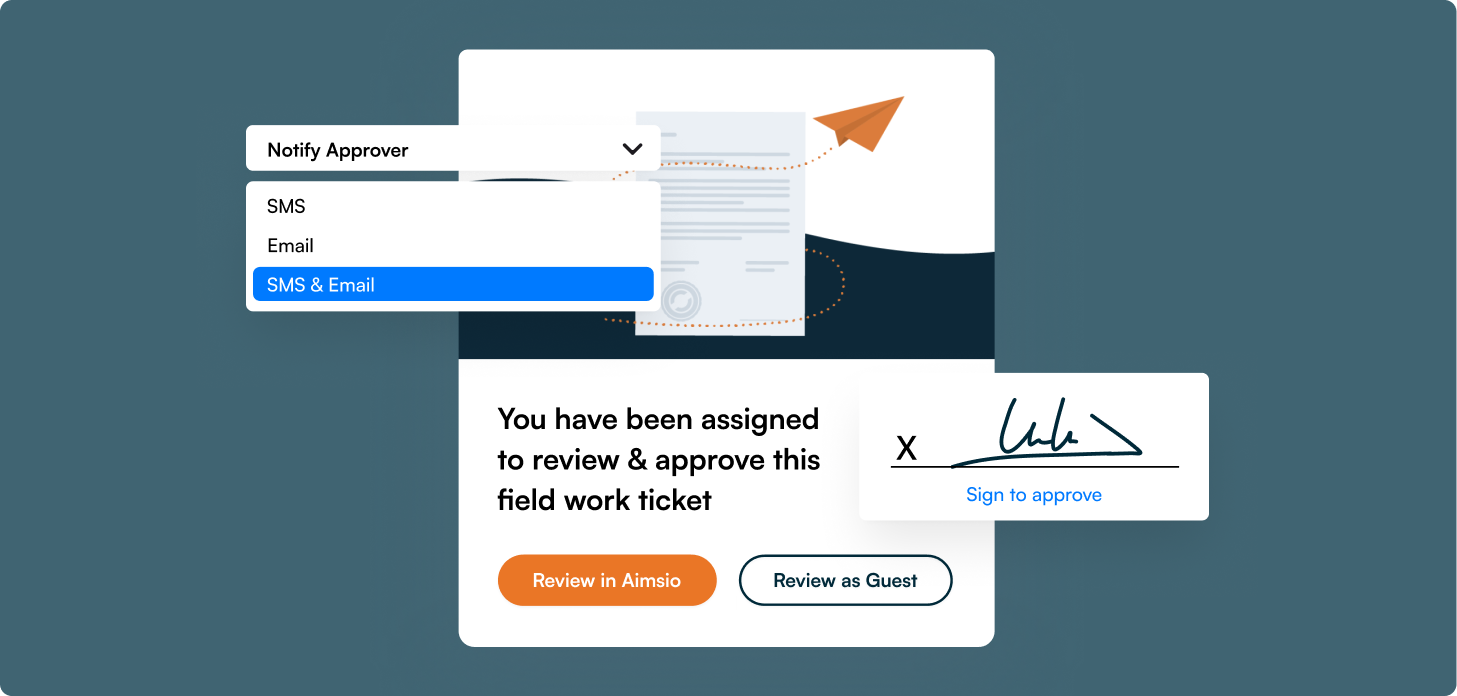
Get client sign-off in minutes, not days. Aimsio’s Client Portal eliminates the manual back-and-forth of PDF exports and email chains. Our 2025 benchmark report reveals how industry leaders achieve 99% approval success rates and close most approvals within 24 hours.
8. Your Field Teams Hate Using Excel on Their Phones
Your field teams need to access and update information on the go, but Excel’s mobile experience falls far short. Yes, you can technically open spreadsheets on a phone, but trying to navigate complex formulas and multiple tabs on a small screen is frustrating at best and error-prone at worst.
And offline functionality? That opens another can of worms. When one person changes a ticket’s status while another updates the hours worked—both offline—how do you merge those changes? Excel simply overwrites everything based on who syncs last, potentially losing critical data.
You need intelligent three-way merge capabilities that examine both timelines and merge changes based on what each person actually modified, not just who came last. The truth is, a native mobile app provides a fundamentally different experience than a mobile browser. There’s a reason every serious business application has a native app—the user experience simply can’t be matched otherwise.
I use the mobile and desktop version everyday to easily create, edit and review timesheets, and receive dispatches. Simple and easy to use interface. Recommended.
9. Integration With Other Systems Is a Pipe Dream
Where do you maintain your master list of employees, equipment, and other resources? Unless you’ve developed extensive custom code within Excel—which creates its own maintenance nightmare—you’re probably manually updating multiple systems.
There’s no seamless integration with your accounting software or payroll system, meaning someone is manually re-entering data that already exists elsewhere in your organization.
It’s not just inefficient. It’s unsustainable.
10. Field Service Reporting and Analytics Are Painfully Limited
Want meaningful insights into your business performance? You have two bad options:
Feed thousands of Excel files into Power BI and hope for the best, spending countless hours just getting the data properly formatted and connected. Or wait for month-end accounting reports, which are too abstract and delayed to be actionable.
You can’t see your margins per job in real-time. You can’t identify problem projects before they spiral out of control. If you have an ERP system, you might get some reports, but only after someone has manually entered all the data from Excel into the ERP—adding yet another layer of manual work and potential errors.
By the time you know there’s a problem, you’ve already lost money.
The Bottom Line: Moving Beyond Excel Field Tickets
If you’re recognizing your own situation in several of these signs, you’re not alone. We’ve heard these exact frustrations from dozens of contractors and field service companies who’ve been there—some of our own team members have lived these challenges firsthand, working in the oil patch, job sites, and crew trucks where every minute and every dollar counts.
The good news? You’ve already taken the first step by acknowledging the problem.
Modern field ticket management software is designed specifically to address these pain points. The right solution offers:
- Mobile-first experiences that your field staff will actually use
- Real-time data synchronization with intelligent conflict resolution
- Robust audit trails for every change and approval
- Seamless integrations with accounting and payroll systems
- Sophisticated business logic handling for prevailing wage, union rules, and complex billing
- Scalability to suit your growing business needs
The question isn’t whether you can continue limping along with Excel—technically, you can. We even published our own Excel field ticket template for companies who aren’t ready to make the transition yet.
The real question is: how much is this limitation costing you in lost revenue, increased overhead, frustrated employees, delayed insights, and missed growth opportunities?
The companies who have made the switch aren’t looking back. Talk to someone on our team who understands field operations. We’ll walk you through how Aimsio eliminates those exact challenges—and whether it’s the right fit for your operation.
![]()
Aimsio is the all-in-one field-first, back-office-ready platform that helps commercial and industrial companies digitize their operations, eliminate paperwork, assign crews, track progress, and invoice with precision. From the oilfields to the interstate, we help field teams and finance teams perform with clarity, visibility, and confidence.
Field-First. Back Office-Ready. Transforming the Field.




